When I connect via psql with this command docker exec -it 4e18793cb23c psql -U postgres mytestdb, I can see my database and work with it. But when I connect with dbeaver to my postgres docker container, it doesn’t show me my data. But when I want to create the same database it says that it exists. Also, doing a select on the tables, it says that the table doesn’t exist.
Few things that I checked are:
- the directory (zorin os/ubuntu)
/var/lib/postgresdoesn’t exist - Inspect docker volume shows me this:
docker volume inspect pgdata
[
{
"CreatedAt": "2024-04-13T09:03:53+02:00",
"Driver": "local",
"Labels": null,
"Mountpoint": "/var/lib/docker/volumes/pgdata/_data",
"Name": "pgdata",
"Options": null,
"Scope": "local"
}]
I don’t have Postgres directly on my machine installed.
How do I make my databases and tables and everything appear in dbeaver?

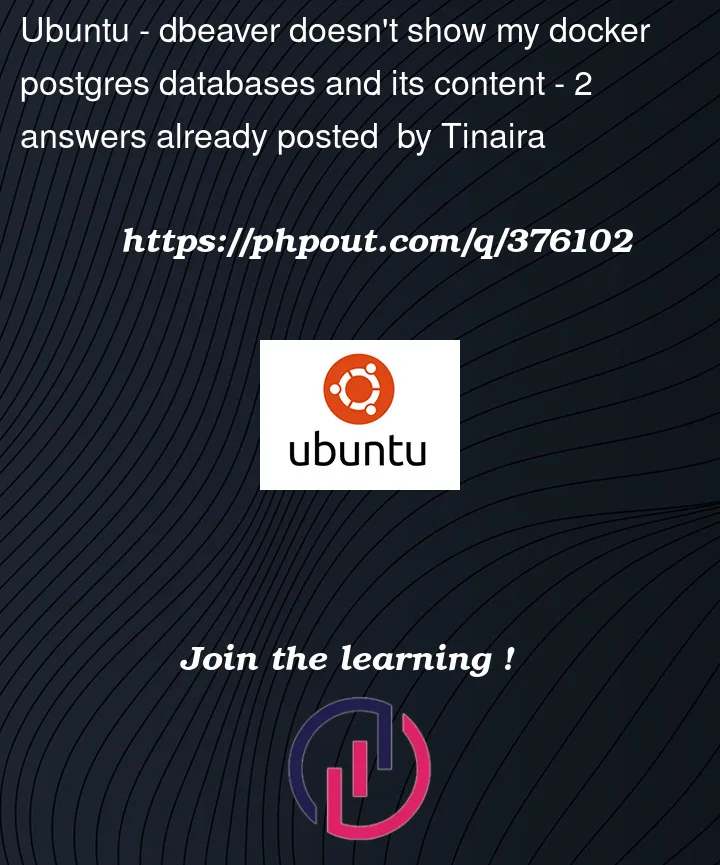


2
Answers
SOLUTION: this is crazy, but checking the "show all databases" in the connection settings solved this issue.
Not sure how you are launching the PostgreSQL container, but that is likely to be the key. If you are using Docker Compose then something like this:
🗎
docker-compose.ymlThe
portswill ensure that the database is accessible from outside of the Docker network.There are two volume mounts: (1) for an initialisation script and (2) for persisting the database between sessions.
In screenshot below you can see the Docker Compose stack running (top terminal panel), a connection using
docker execon that container (bottom terminal panel) and a connection from DBeaver.