I few days ago I installed docker in my WSL version 2 on windows. On Ubuntu
I used the following script provided by this page:
https://nickjanetakis.com/blog/install-docker-in-wsl-2-without-docker-desktop
curl -fsSL https://get.docker.com -o get-docker.sh
The problem is that after installing it, docker seems to be ok, but the docker daemon is not working
As you can see I start the service but if then I check the status it says is not running and also when trying to execute a docker compose or something like that also show the error that the docker daemon is not running
What should I check? I have used docker desktop always but I can not use it now so I have to just use docker in WSL
Thanks in advance




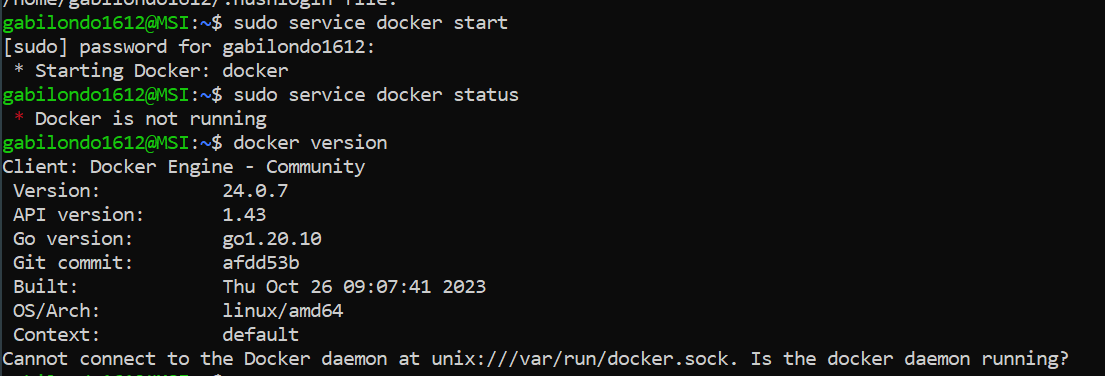
2
Answers
You have to issue:
Follow these steps to use docker in your WSL2 Distro
/etc/wsl.confand add following line:Restart your WSL2 Distro
Install docker
enable the docker daemon with systemd