I am facing a problem of file not found. os.listdir() method should be able to load folder. Why it cannot work correctly? Make me any advice and suggestions. Thank you.
scene = 'scene1'
folders = os.listdir("graph_state_list/" + scene + "/")
for folder in folders:
try:
activity_directory = "graph_state_list/" + scene + "/" + folder
directories = os.listdir(activity_directory)
program_discription_list = []
for directory in directories:
program_description_path = "graph_state_list/" + scene + "/" + folder + "/" + directory + "/program-description.txt"
program_description = {}
input_file = open(program_description_path, "r")
name_desc = []
for line in input_file:
name_desc.append(line.strip())
input_file.close()
program_description = {
"name": name_desc[0],
"description": name_desc[1]
}
program_discription_list.append(program_description)
activity_program = get_activity_program("graph_state_list/" + scene + "/" + folder + "/" + directory + "/activityList-program.txt")
graph_state_list = get_graph_state_list("graph_state_list/" + scene + "/" + folder + "/" + directory + "/activityList-graph-state-*.json")
create_rdf(graph_state_list, program_description, activity_program, scene, directory)
except Exception as e:
print(e.args)
---------------------------------------------------------------------------
FileNotFoundError Traceback (most recent call last)
Input In [66], in <cell line: 2>()
1 scene = 'scene1'
----> 2 folders = os.listdir("graph_state_list/" + scene + "/")
3 for folder in folders:
4 try:
FileNotFoundError: [Errno 2] No such file or directory: 'graph_state_list/scene1/'

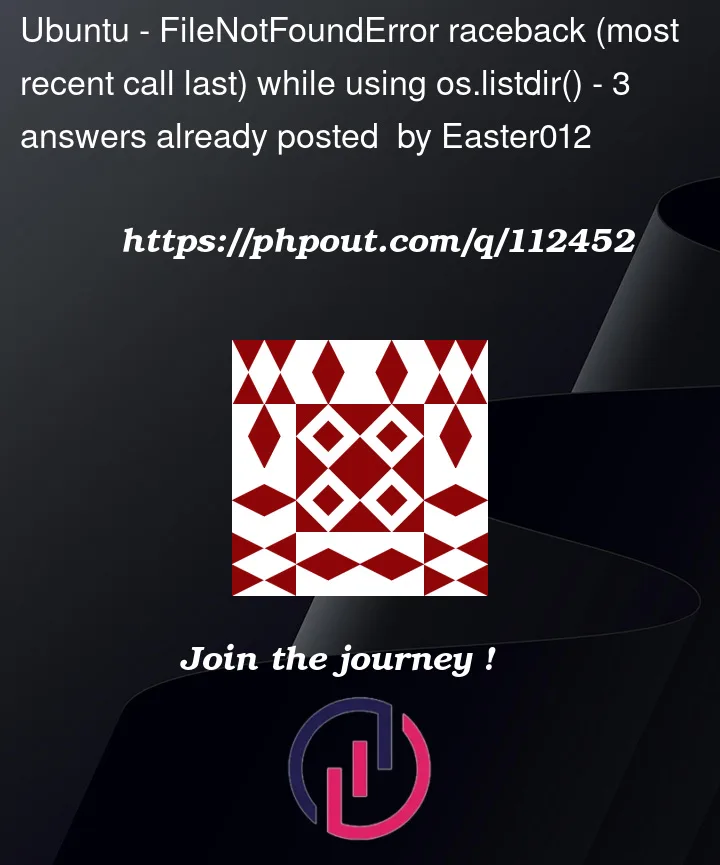


3
Answers
The problem is with the slash character you have in your path.
Try to use this instead:
EDIT: the error is raised in line 2, so please change that one as well to:
May I suggest using
os.path.join()in order to use the correct folder structure:Result (folders):
you should write full path with double slash like:
C:\Users\user name\jupyter\circle\rect\images