update: what bout selenium – support in colab: i have checked this..see below!
good day dear experts – well at the moment i am trying to figure out a simple way and method to obtain data from clutch.io
note: i work with google colab – and sometimes i think that some approches were not supported on my collab account – some due cloudflare-things and issues.
but see this one –
import requests
from bs4 import BeautifulSoup
url = 'https://clutch.co/it-services/msp'
response = requests.get(url)
soup = BeautifulSoup(response.content, 'html.parser')
links = []
for l in soup.find_all('li',class_='website-link website-link-a'):
results = (l.a.get('href'))
links.append(results)
print(links)
this also do not work – do you have any idea – how to solve the issue
it gives back a empty result.
update: hello dear user510170 . many thanks for the answer and the selenium solution – tried it out in google.colab and found these following results
--------------------------------------------------------------------------
WebDriverException Traceback (most recent call last)
<ipython-input-2-4f37092106f4> in <cell line: 4>()
2 from selenium import webdriver
3
----> 4 driver = webdriver.Chrome()
5
6 url = 'https://clutch.co/it-services/msp'
5 frames
/usr/local/lib/python3.10/dist-packages/selenium/webdriver/remote/errorhandler.py in check_response(self, response)
243 alert_text = value["alert"].get("text")
244 raise exception_class(message, screen, stacktrace, alert_text) # type: ignore[call-arg] # mypy is not smart enough here
--> 245 raise exception_class(message, screen, stacktrace)
WebDriverException: Message: unknown error: cannot find Chrome binary
Stacktrace:
#0 0x56199267a4e3 <unknown>
#1 0x5619923a9c76 <unknown>
#2 0x5619923d0757 <unknown>
#3 0x5619923cf029 <unknown>
#4 0x56199240dccc <unknown>
#5 0x56199240d47f <unknown>
#6 0x561992404de3 <unknown>
#7 0x5619923da2dd <unknown>
#8 0x5619923db34e <unknown>
#9 0x56199263a3e4 <unknown>
#10 0x56199263e3d7 <unknown>
#11 0x561992648b20 <unknown>
#12 0x56199263f023 <unknown>
#13 0x56199260d1aa <unknown>
#14 0x5619926636b8 <unknown>
#15 0x561992663847 <unknown>
#16 0x561992673243 <unknown>
#17 0x7efc5583e609 start_thread
to me it seems to have to do with the line 4 – the
----> 4 driver = webdriver.Chrome()
is it this line that needs a minor correction and change!?
update: thanks to tarun i got notice of this workaround here:
https://medium.com/cubemail88/automatically-download-chromedriver-for-selenium-aaf2e3fd9d81
did it: in other words i appied it to google-colab and tried to run the following:
from selenium import webdriver
from webdriver_manager.chrome import ChromeDriverManager
#if __name__ == "__main__":
browser = webdriver.Chrome(ChromeDriverManager().install())
browser.get("https://www.reddit.com/")
browser.quit()
well – finally it should be able to run with this code in colab:
import requests
from bs4 import BeautifulSoup
url = 'https://clutch.co/it-services/msp'
response = requests.get(url)
soup = BeautifulSoup(response.content, 'html.parser')
links = []
for l in soup.find_all('li',class_='website-link website-link-a'):
results = (l.a.get('href'))
links.append(results)
print(links)
update: see below – the check in colab – and the question – is colab genearlly selenium capable and selenium-ready!?
look forward to hear from you
thanks to @user510170 who has pointed me to another approach :How can we use Selenium Webdriver in colab.research.google.com?
Recently Google collab was upgraded and since Ubuntu 20.04+ no longer distributes chromium-browser outside of a snap package, you can install a compatible version from the Debian buster repository:
Then you can run selenium like this:
from selenium import webdriver
chrome_options = webdriver.ChromeOptions()
chrome_options.add_argument('--headless')
chrome_options.add_argument('--no-sandbox')
chrome_options.headless = True
wd = webdriver.Chrome('chromedriver',options=chrome_options)
wd.get("https://www.webite-url.com")
cf this thread How can we use Selenium Webdriver in colab.research.google.com?
i need to try out this…. – on colab




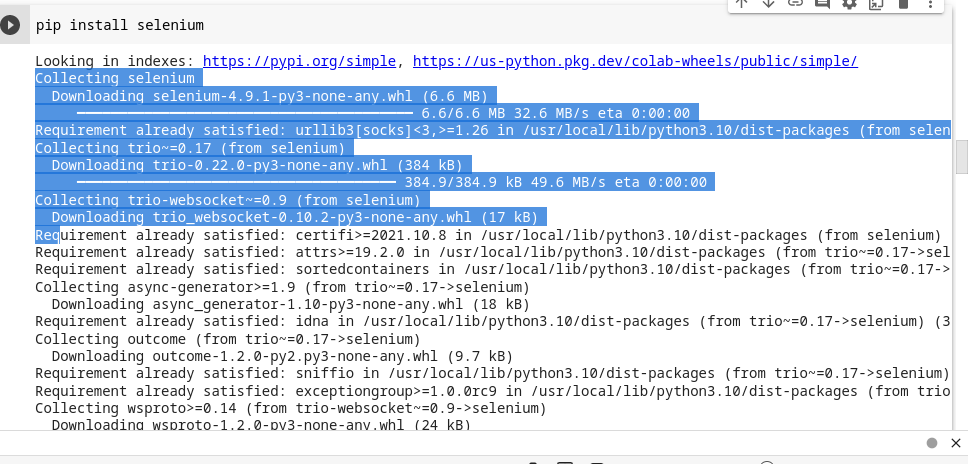
2
Answers
If you do
print(response.content), you will see the following:Enable JavaScript and cookies to continue. Without using JavaScript, you don’t get access to the full content. Here is a working solution based on selenium.Result:
TL;DR
The big guns of
seleniumcan’t shoot the Cloudflare sheriff.The Colab link with what’s below.
All right, here’s a working
seleniumon Google colab that proves my point in the comment that even if you run it, you still must deal with aCloudflarechallenge.Do the following:
You should see this:
As you can see, running
seleniumdoesn’t change much.So, my question to you is:
Why do you want to stick to colab so badly?
Because, running a slightly modified code locally:
Should open a browser window (this time is Edge) and return this:
On the other hand, locally, you don’t even need
seleniumif you havecloudscraper.For example, this:
Should return:
PS. The source for the Debian magic on colab is here.