my environment:
Ubuntu – clean install
JDK 11 Oracle
Jboss EAP 7.4 (installed in /var/jboss/EAP)
Fuse 7.12
Running standalone.sh
access console locally at localhost:8080/hawtio
tried Jboss admin user that works at localhost:9990
tried adding user with /var/jboss/EAP/bin/add-user.sh
tried with openjdk
‘invalid login credentials’ every time

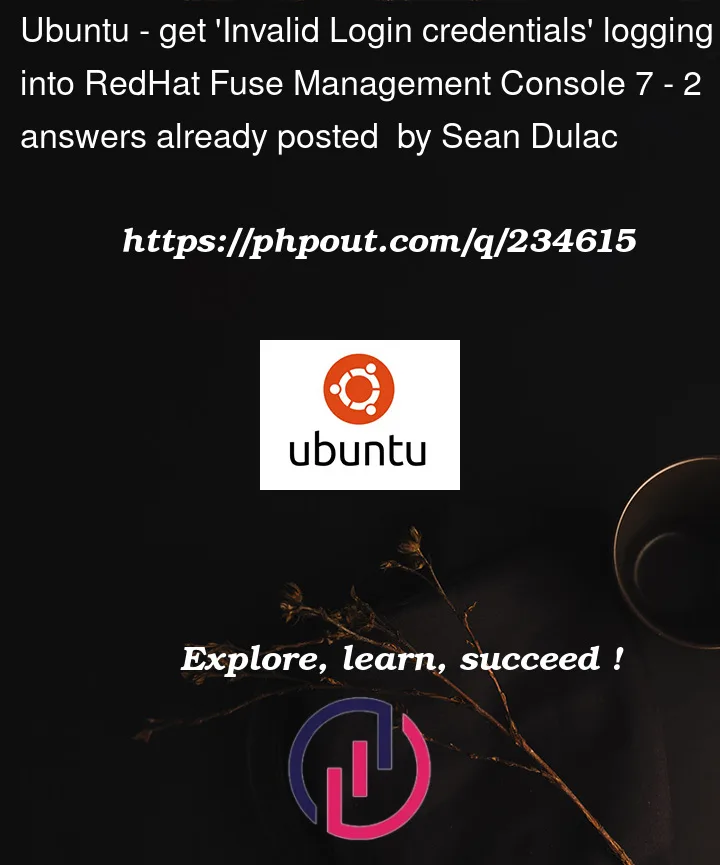


2
Answers
I have just tried Fuse 7.12 on EAP 7.4.12 and it worked well as expected.
I used
openjdk version "11.0.17"on MacOSHave you tried the exact steps as below?
java -jar <fuse_eap_installer>.jar jboss-eap-7.4.Z.zipjboss-eap-7.4/bin/add-user.shcd jboss-eap-7.4/standalone/configuration../../bin/standalone.sh -c standalone-full.xml)localhost:8080/hawtioand log inLet me know whether it helps.
Cheers!
Hawtio v2 doesn’t support the new Elytron securty subsystem:
https://github.com/hawtio/hawtio/issues/2709
If you’d like to use Hawtio with a newer version of EAP or WildFly, please disable authentication by configuring: