I want to launch Jupyter notebook (User managed notebook) in Google Cloud but it keeps saying that "Setting up proxy to JupyterLab". I waited almost an hour but nothing changed. What can be the reason?
Logs are as below:
Jun 2 16:51:44 instance systemd[1]: Starting Poll for Ubuntu Pro licenses (Only enabled on GCP LTS non-pro)...
Jun 2 16:51:44 instance bash[5741]: Error: No such container: proxy-agent
Jun 2 16:51:45 instance systemd[1]: ua-license-check.service: Succeeded.
Jun 2 16:51:45 instance systemd[1]: Finished Poll for Ubuntu Pro licenses (Only enabled on GCP LTS non-pro).
Jun 2 16:52:14 instance bash[5839]: Error: No such container: proxy-agent
Jun 2 16:52:45 instance bash[5910]: Error: No such container: proxy-agent
Jun 2 16:53:15 instance bash[6003]: Error: No such container: proxy-agent
Jun 2 16:53:45 instance bash[6075]: Error: No such container: proxy-agent
Jun 2 16:54:15 instance bash[6169]: Error: No such container: proxy-agent
Jun 2 16:54:46 instance bash[6240]: Error: No such container: proxy-agent
Jun 2 16:55:16 instance bash[6333]: Error: No such container: proxy-agent
Jun 2 16:55:46 instance bash[6405]: Error: No such container: proxy-agent
Jun 2 16:56:16 instance bash[6498]: Error: No such container: proxy-agent
Jun 2 16:56:47 instance bash[6569]: Error: No such container: proxy-agent
Jun 2 16:57:17 instance bash[6663]: Error: No such container: proxy-agent
Jun 2 16:57:47 instance systemd[1]: Starting Poll for Ubuntu Pro licenses (Only enabled on GCP LTS non-pro)...
Jun 2 16:57:47 instance bash[6735]: Error: No such container: proxy-agent
Jun 2 16:57:48 instance systemd[1]: ua-license-check.service: Succeeded.
Jun 2 16:57:48 instance systemd[1]: Finished Poll for Ubuntu Pro licenses (Only enabled on GCP LTS non-pro).
Jun 2 16:58:17 instance bash[6834]: Error: No such container: proxy-agent
Jun 2 16:58:47 instance bash[6905]: Error: No such container: proxy-agent
Thank you.

 Question posted in
Question posted in 

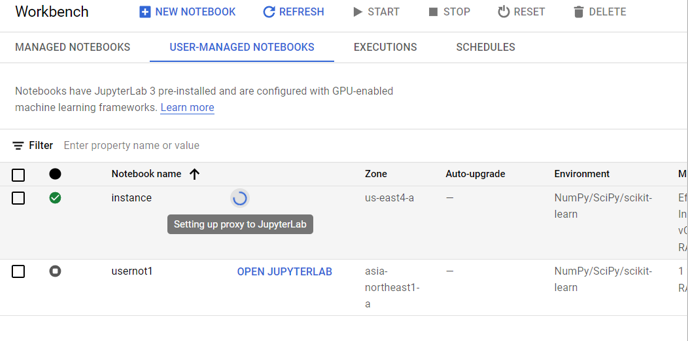
2
Answers
What might be happening is that you are using a different service account instead of the one configured in your notebook so you would need to connect to the proper service account (The account you created the project with). If this doesn’t work, what you could try to do is configure a new VPC without the DNS ruling on your endpoints, then launch the configured network with a new notebook instance. You might find this documentation helpful.
Means that the Proxy Agent Docker container has not started/initialized, normally due to Network issues. I see that you are in us-east4, make sure the VPC you use have Private Google Access (PGA) or a Public IP address.