I’d to add a id or some attribute to the MenuItem, something like <MenuItem id="foo" onClick={handleClose}>Copy Ctrl+C</MenuItem> so that I can acess it from event.target in the context menu event handler in my TreeView.
Currently the code look like this:
export default function FileSystemNavigator() {
const [contextMenu, setContextMenu] = React.useState<{
mouseX: number;
mouseY: number;
} | null>(null);
const handleContextMenu = (event: React.MouseEvent) => {
// get the HTML element with the id, e.g., id="foo" in the attributes of event.target
event.preventDefault();
setContextMenu(
contextMenu === null
? {
mouseX: event.clientX + 2,
mouseY: event.clientY - 6
}
: // repeated contextmenu when it is already open closes it with Chrome 84 on Ubuntu
// Other native context menus might behave different.
// With this behavior we prevent contextmenu from the backdrop to re-locale existing context menus.
null
);
};
const handleClose = () => {
setContextMenu(null);
};
return (
<div onContextMenu={handleContextMenu} style={{ cursor: "context-menu" }}>
<TreeView
aria-label="file system navigator"
defaultCollapseIcon={<ExpandMoreIcon />}
defaultExpandIcon={<ChevronRightIcon />}
sx={{ height: 240, flexGrow: 1, maxWidth: 400, overflowY: "auto" }}
>
<TreeItem nodeId="1" label="Applications">
<TreeItem nodeId="2" label="Calendar" />
</TreeItem>
<TreeItem nodeId="5" label="Documents">
<TreeItem nodeId="10" label="OSS" />
<TreeItem nodeId="6" label="MUI">
<TreeItem nodeId="8" label="index.js" />
</TreeItem>
</TreeItem>
</TreeView>
<Menu
open={contextMenu !== null}
onClose={handleClose}
anchorReference="anchorPosition"
anchorPosition={
contextMenu !== null
? { top: contextMenu.mouseY, left: contextMenu.mouseX }
: undefined
}
>
<MenuItem onClick={handleClose}>Copy Ctrl+C</MenuItem>
<MenuItem onClick={handleClose}>Delete</MenuItem>
<MenuItem onClick={handleClose}>Move</MenuItem>
<MenuItem onClick={handleClose}>Email</MenuItem>
</Menu>
</div>
);
}
Here's a live code example

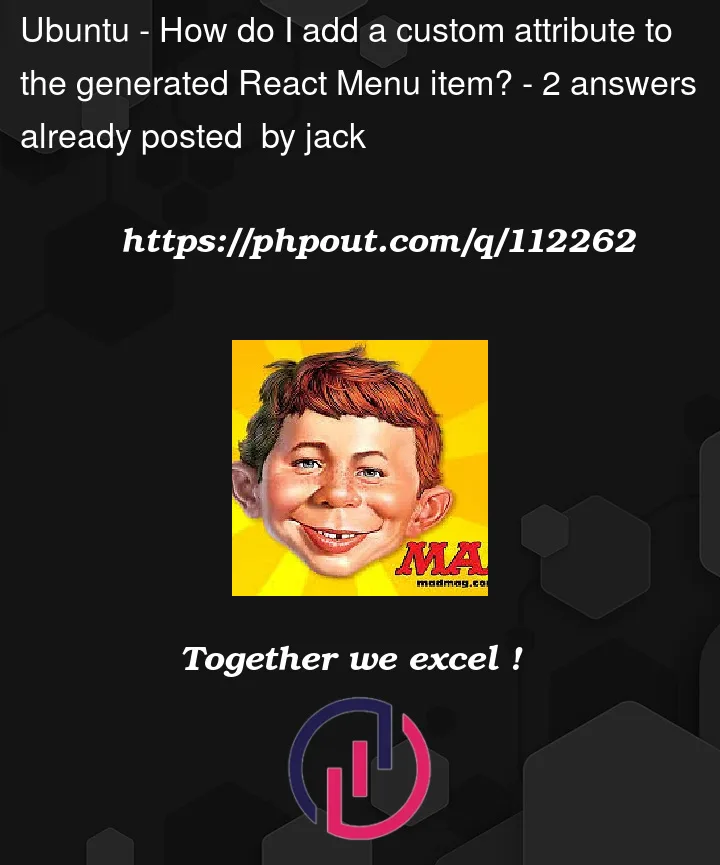


2
Answers
There are a few options to achieve this:
data-attributes:One way you can have a span tag and pass an id to it inside your MenuItem like this :