I’ve launched Jenkins to my Virtual machine agent. My virtual machine is Ubuntu 20.04. When I run node -v on VM, I get v16.20.1. But when I run this pipeline in Jenkins:
pipeline {
agent {
label 'ubuntu-server'
}
stages {
stage('Hello World') {
steps {
sh '/home/jenkins/.nvm/versions/node/v16.20.1/bin/node -v' //1
sh 'node -v' //2
}
}
}
}
The first "sh" command returns node version, but the second gives an error message:
+ /home/jenkins/.nvm/versions/node/v16.20.1/bin/node -v
v16.20.1
+ node -v
/home/jenkins/jenkins_slave/workspace/forgejo-app@tmp/durable-90f345a5/script.sh: 1: node: not found
I thought it was a problem with PATH variable, so I found this solution:
pipeline {
agent {
label 'ubuntu-server'
}
stages {
stage('Hello World') {
steps {
withEnv( ["PATH=/home/jenkins/.nvm/versions/node/v16.20.1/bin/node:$env.PATH"]){
sh 'echo $PATH'
sh 'node -v'
}
}
}
}
}
But it’s non helping and I still get the same error:
+ node -v
/home/jenkins/jenkins_slave/workspace/forgejo-app@tmp/durable-a9e9321a/script.sh: 1: node: not found
I’ve also checked what is inside of durable-a9e9321a/script.sh file and it’s empty.

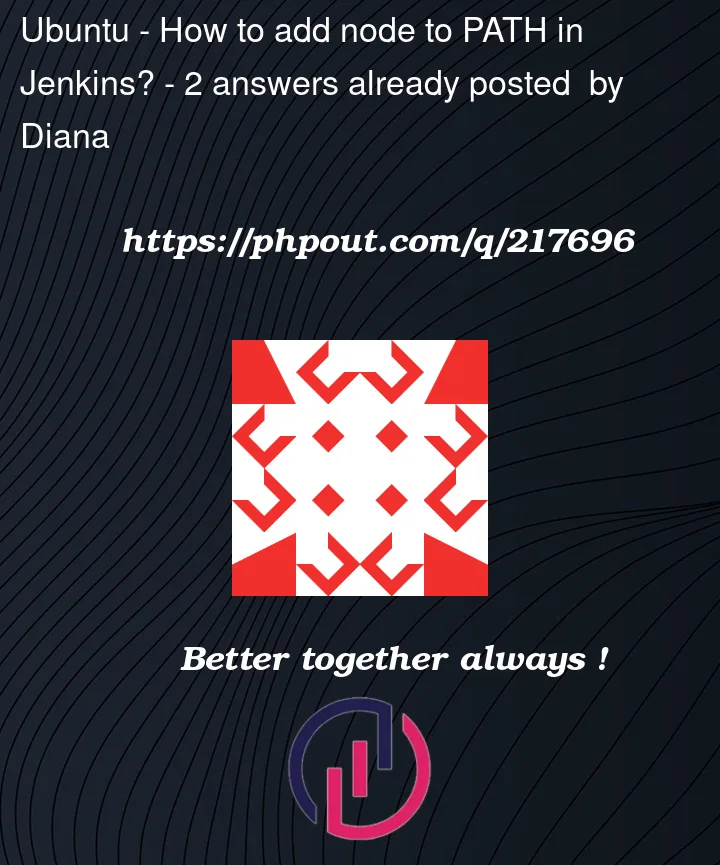


2
Answers
I've changed my pipeline like this and it's working now: pipeline {
}
Your Jenkins executor might not have the authorization to run such command. I can’t give you more details since I work mainly on Windows but try using
sudo node -v.