docker file (sample below) uses ubuntu as a base image, trying to install additional python packages, throws an warning/error, based on the warning, i can create a virtual environment and install all the required packages that i need.
to use this image/container , how do i make sure the virtual environment is activated , such that all the python packages are available, when script/program needs to run
or is there an alternative way to do the same.
Dockerfile
FROM ubuntu:23.10
RUN apt-get update; apt-get -y install python3.11 python3-pip
RUN pip install pandas
warning/error
error: externally-managed-environment
× This environment is externally managed
╰─> To install Python packages system-wide, try apt install
python3-xyz, where xyz is the package you are trying to
install.
If you wish to install a non-Debian-packaged Python package,
create a virtual environment using python3 -m venv path/to/venv.
Then use path/to/venv/bin/python and path/to/venv/bin/pip. Make
sure you have python3-full installed.
If you wish to install a non-Debian packaged Python application,
it may be easiest to use pipx install xyz, which will manage a
virtual environment for you. Make sure you have pipx installed.
See /usr/share/doc/python3.11/README.venv for more information.
note: If you believe this is a mistake, please contact your Python installation or OS distribution provider. You can override this, at the risk of breaking your Python installation or OS, by passing --break-system-packages.
hint: See PEP 668 for the detailed specification.

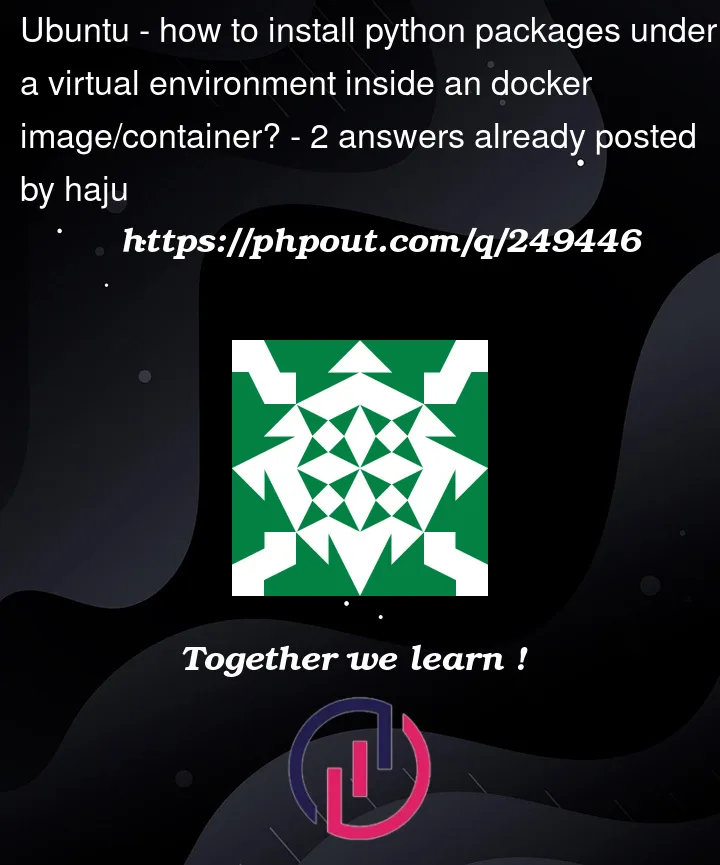


2
Answers
For whatever reason the container wants you to install pandas through apt package manager instead of through pip (python)
It than tells you that if you want to install through pip you should use a virtualenv and so on. It tells you basically what you need to do in order to install through pip using a virtualenv.
One possible
Dockerfilecould look like this:This creates virtual environment in
/app/.venvand installs pandas there.To run scripts which use
pandasmodule use/app/.venv/bin/pythoncommand.