Because there is still not support for multiple screens (https://github.com/flutter/flutter/issues/30701) I need to find a way to build application based on screen size.
I need to build different widgets based on screen size, before building MaterialApp.
Is there a way to check the screen size and not to rebuild the app ?
Here is the code:
import 'package:flutter/material.dart';
void main() {
runApp(const MyApp());
}
class MyApp extends StatelessWidget {
const MyApp({super.key});
// This widget is the root of your application.
@override
Widget build(BuildContext context) {
final bool isDualScreen =
MediaQuery.sizeOf(context).height > MediaQuery.sizeOf(context).width;
if (isDualScreen) {
return const DualScreen();
}
return const MainAppWidget();
}
}
class MainAppWidget extends StatelessWidget {
const MainAppWidget({super.key});
@override
Widget build(BuildContext context) {
return MaterialApp(
title: 'Flutter Demo',
theme: ThemeData(
colorScheme: ColorScheme.fromSeed(seedColor: Colors.deepPurple),
useMaterial3: true,
),
home: const MyHomePage(title: 'Flutter Demo Home Page'),
);
}
}
class DualScreen extends StatelessWidget {
const DualScreen({super.key});
@override
Widget build(BuildContext context) {
return Container(
color: Colors.transparent,
child: Column(
crossAxisAlignment: CrossAxisAlignment.center,
children: [
Material(
color: Colors.transparent,
child: SizedBox(
height: MediaQuery.of(context).size.height / 2,
child: Container()),
),
const Expanded(
child: MainAppWidget(),
),
],
),
);
}
}
$ flutter doctor
Doctor summary (to see all details, run flutter doctor -v):
[✓] Flutter (Channel stable, 3.16.0, on Ubuntu 23.10 6.5.0-13-generic, locale
en_US.UTF-8)
[✓] Android toolchain - develop for Android devices (Android SDK version 34.0.0)
[✓] Chrome - develop for the web
[✓] Linux toolchain - develop for Linux desktop
[✓] Android Studio (version 2022.3)
[✓] IntelliJ IDEA Community Edition (version 2023.2)
[✓] VS Code (version unknown)
✗ Unable to determine VS Code version.
[✓] Connected device (2 available)
[✓] Network resources
• No issues found!




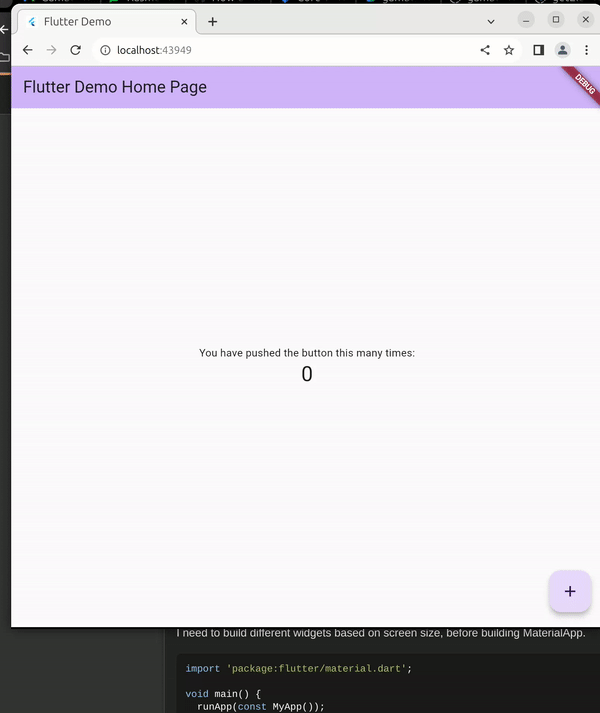
2
Answers
For that I recommend using getx here is an example:
GetMaterialApp -> SwitchScreen -> [DualScreen || MainAppWidget]
if no want use GETX you can create a sinlgeton for take only the first size
example:
If you’re asking for a way to get the screen size without rebuilding when it changes, you can use WidgetsBinding:
You could rewrite your MyApp widget like this: