I want to monitor .hprof files in the system using Grafana, so I wrote a small Flask app. I am able to access localhost, I am able to see the number of hprof files on terminal, but I cannot see the number of hprof files on my localhost. Here is my code:
import fnmatch,os
app = Flask(__name__)
@app.route('/')
def hprof():
num_files = len(fnmatch.filter(os.listdir("/home/ubuntu/files"),'*.hprof'))
return("Total hprof files: ", num_files)
if __name__ == '__main__':
app.run(host='0.0.0.0', port=8000, debug=True)
ubuntu@ubuntu-virtual-machine:~/hprof$ python3 hprof.py
* Serving Flask app "hprof" (lazy loading)
* Environment: production
WARNING: This is a development server. Do not use it in a production deployment.
Use a production WSGI server instead.
* Debug mode: on
* Running on http://0.0.0.0:8000/ (Press CTRL+C to quit)
* Restarting with stat
* Debugger is active!
* Debugger PIN: 284-945-814
127.0.0.1 - - [15/Aug/2022 11:58:05] "GET / HTTP/1.1" 3 -
What I see on localhost:
Total hprof files:
Can anyone briefly explain how to solve my problem?

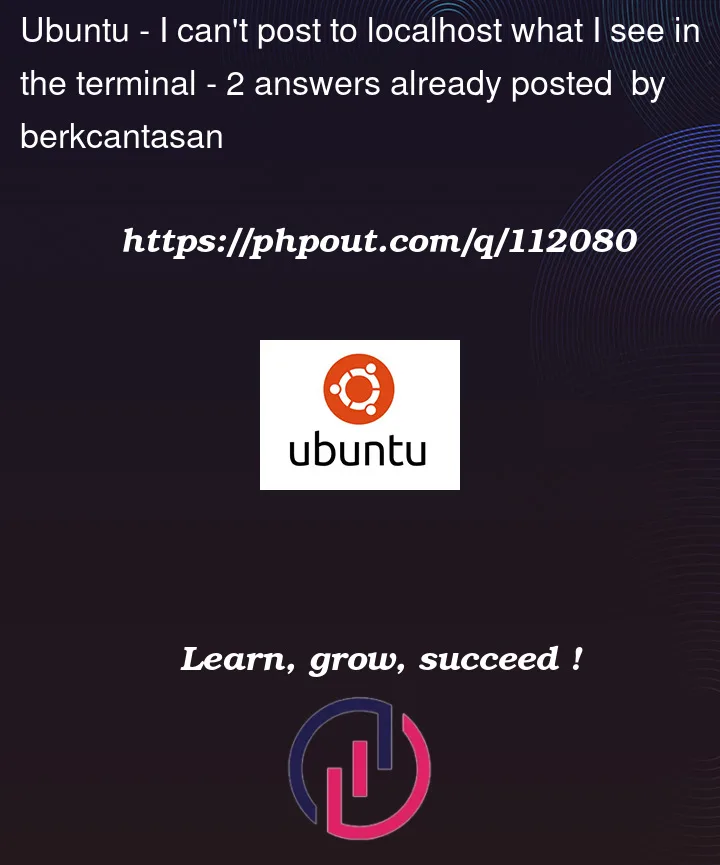


2
Answers
I had the same issue.
I solved it by entering
In the browser search bar.
In a view function, returning a tuple like this:
means that Flask treats it as a
(response, status)tuple, sonum_filesis used for the HTTP status code.In order to return your intended response, you need to return a single string:
See the relevant Flask docs for more info.