I’m creating a docker-compose file to be able to access different containers over an IP on my machine. My Docker compose file is the following:
version: '3.7'
services:
apache-php8:
build: ./apache-php8
volumes:
- ../webphp8:/var/www/html/web
ports:
- 80:80
networks:
web_net:
ipv4_address: 192.168.100.4
mysql:
image: mysql:5.7
restart: always
volumes:
- ../data:/var/lib/mysql
ports:
- 3306:3306
environment:
MYSQL_ROOT_PASSWORD: password
MYSQL_DATABASE: test
MYSQL_USER: test
MYSQL_PASSWORD: test
networks:
web_net:
ipv4_address: 192.168.100.3
networks:
web_net:
driver: bridge
driver_opts:
com.docker.network.enable_ipv6: "false"
ipam:
driver: default
config:
- subnet: 192.168.100.0/24
gateway: 192.168.100.1
I’d expect being able to acces the code on the machine on the 192.168.100.4, as that is the IP that I defined for the server, however, I only access to it in the 0.0.0.0 IP. I’m in an Ubuntu host machine, if that matters.
Do you know why is that, and what I have to do to change it to access the server on 192.168.100.4?

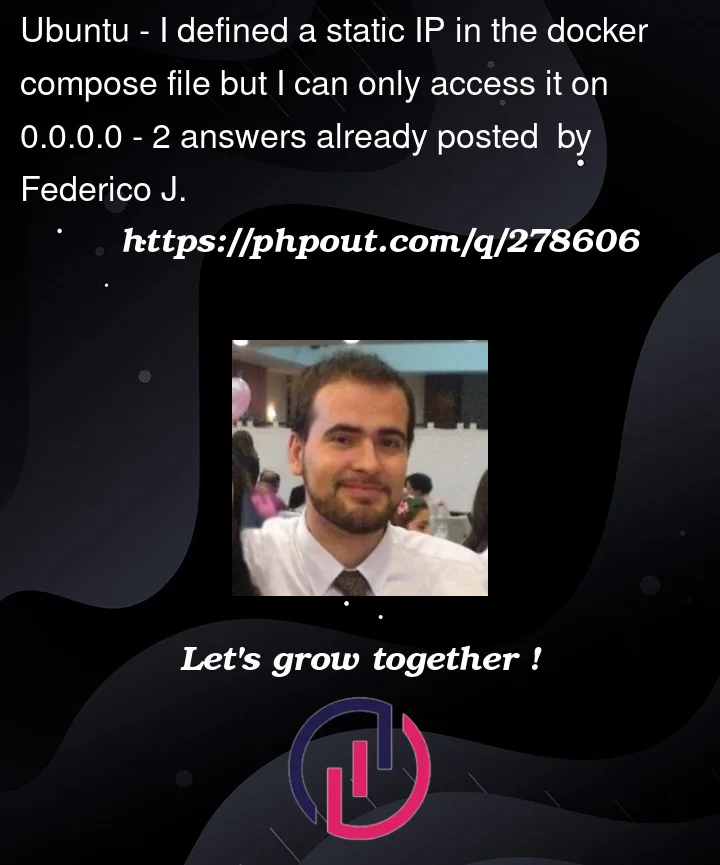


2
Answers
When you define ports in a docker compose file like:
It binds the container’s port 80 to the host’s port 80 on all available interfaces, which typically includes
127.0.0.1(localhost) and0.0.0.0(all IP addresses on the local machine).That is why you are able to access your services via
0.0.0.0orlocalhost.However, docker does not bind container IPs to the host system directly. IP addresses assigned within a docker compose file via
ipv4_adressesare internal. to the docker bridge network (web_netin this case) and not exposed to the host network interface directly.If you really want to access the container using
192.168.100.4from your host machine, there are a few things you can do:/etc/hostsfile that maps192.168.100.4back tolocalhost.Containers within Docker have their own virtual network within your host machine (i.e., the physical laptop or desktop you are using). Within this virtual network, the containers (
mysqlandapache-php8) talk to each other using the IP addresses you defined (the192.168.100.0/24subnet). Therefore themysqlcontainer (and any other container you create in the cluster) will reachapache-php8via either the IP address (192.168.100.4) or theapache-php8hostname. These192.168.100.#IP addresses are not available to you from the host machine, but must be exposed.Exposing your
apache-php8container’s ports are accomplished as you have already done (ports: - 80:80), and that allows you to accessapache-php8port 80 via your laptop’slocalhosthostname or127.0.0.1loopback IP address. If you wish to accessapache-php8via the192.168.100.4IP address, you would need to first get into a container on that virtual network and then connect to192.168.100.4as needed (though there are not many human/practical uses for that — it’s generally so that containers/services can talk to each other in the network)On a side note, I have seen instances where a web service (or some other service) was started up in a container, but only listening on
127.0.0.1or the container IP address. If this is the case, only the container itself (127.0.0.1) or other containers with access to the virtual network (192.168.100.*) could talk to that service. The only way to make it available to the host machine is by starting the application/service (Apache, MySQL, etc.) with listen on'*'or0.0.0.0, which allows incoming traffic to all of that container’s network addresses.