I wanted to use JDK-11 on my intellij. So I changed java boot runtime following these instructions. Now my Intellij is crashing without opening. I am using MAC.
Closest I have found on internet with my issue is this problem, but this is for ubuntu. ( PS. There is MAC OS solution as well mentioned, but it is not working for me, since there is no Jetbrains directory in my ~/Library/Logs/ directory. I don’t know how to proceed on the steps without JetBrains in Logs. )
I can not even change back the JRE since IDEA is not even opening.
This might be completely unrelating to the question, but I have installed openjdk 11.0.19 installed via homeBrew on my MAC.
UPDATE
There is no ~/Library/Application Support/JetBrains in the path.




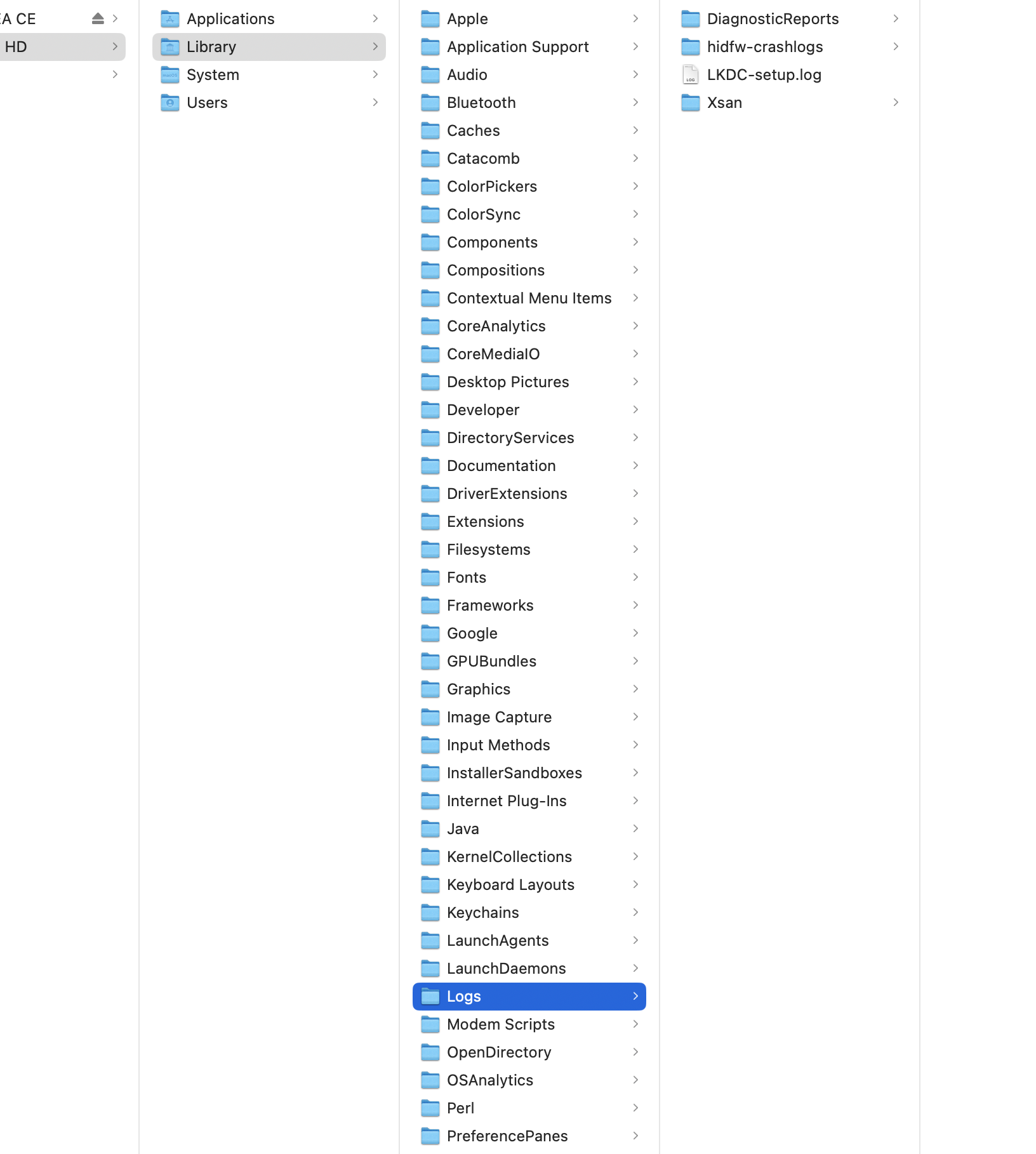
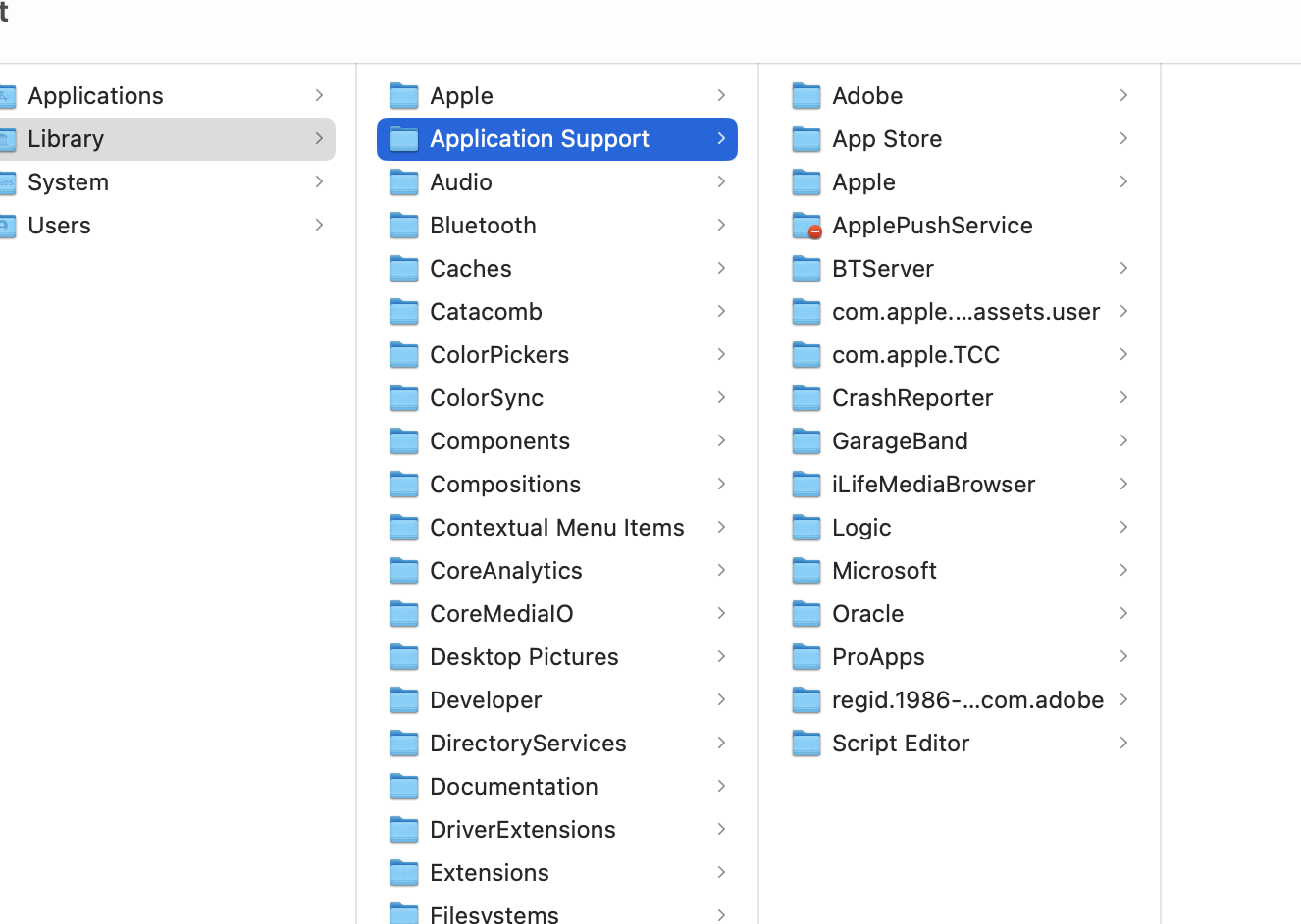
2
Answers
Not sure why you want to change the Java runtime for IntelliJ in the first place because Change the boot Java runtime of the IDE explicitly says
and
and I think what you wanted to do is just this: use a specific Java version for your projects.
Anyway, that page later has the information that you probably need:
And that links to Configuration directory which says that on Mac the settings are stored in
which is probably (if you’re using the current version)
and remove the "idea.jdk" and "idea64.jdk" files.
In macOS, there are two Library folders. In the SSD/HDD root and in the user’s home dir. Most probably you’re checking the SSD one. Please try to:
~/Library/Application Support/JetBrainsIt will open the needed folder in Finder.<product>.jdkfile. It will reverse back to the default runtime.Also, instead of changing the runtime for the IDE, try changing the project SDK