Previous Issue
I was facing below issue while running app in the browser.
Could not find a canister id to forward to.
Then to resolve this issue I followed below link. Canister
I created the canister but stuck at step where we have to run command.
open http://localhost:8080/?canisterId=XXXXXXX
Then I tried to dfx deploy and npm start from terminal and now it is running as expected but…
after running app in browser : http://localhost:8080/ getting window for username password. I tried my ubuntu username pswd but did not work.
Any idea why this issue is coming.
Successfully ran npm below screen shot.
Also if I click cancel then getting below mentioned error.




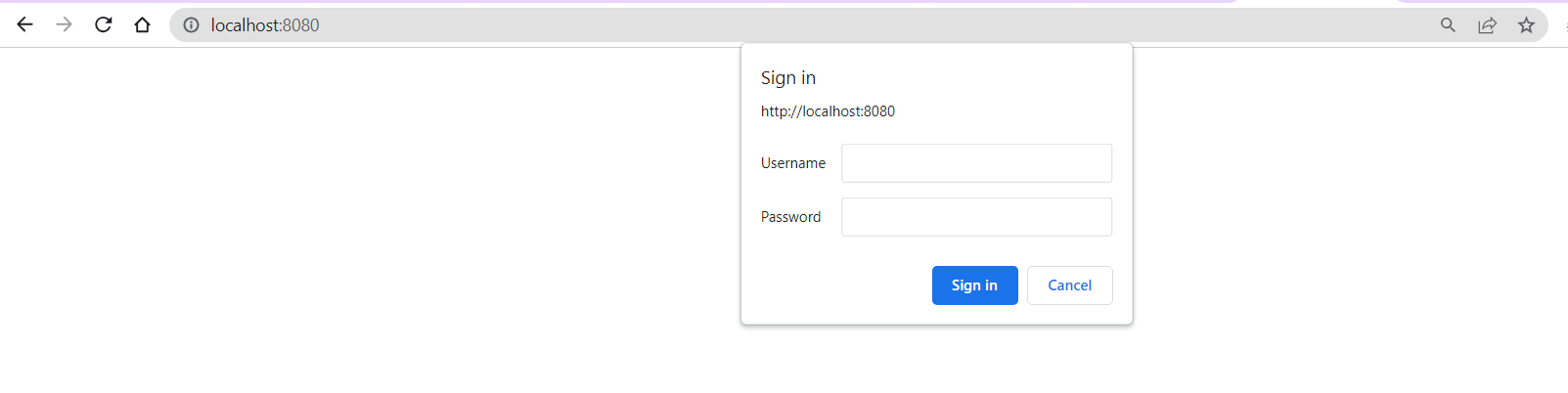
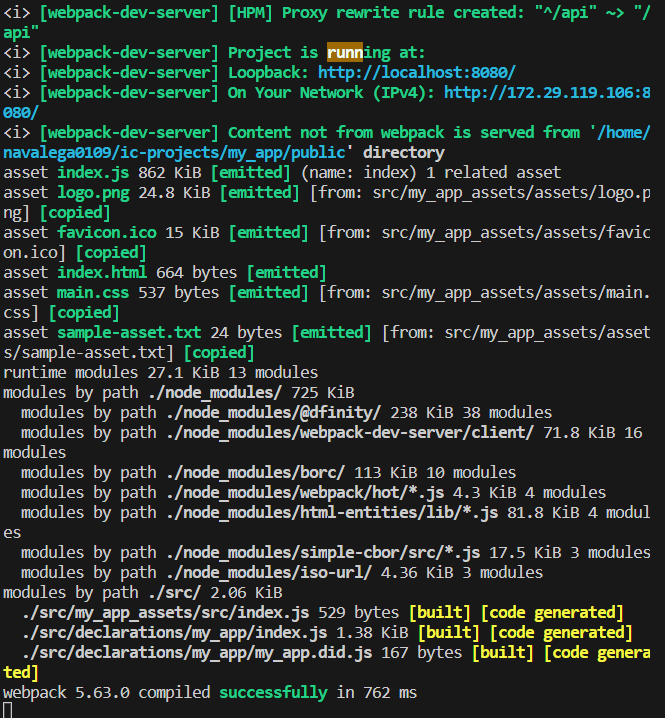
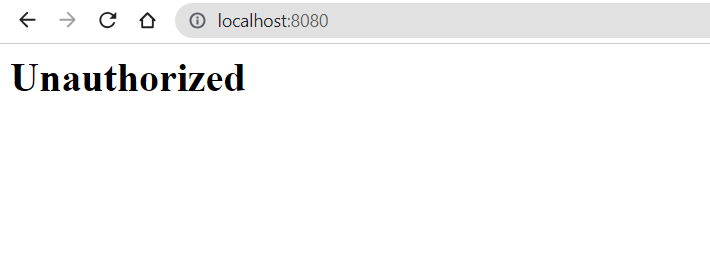
2
Answers
Solution
I resolved the error basically there is no need to run
npm startwith latest version ofdfx deploywe get the frontend canister link where we can run url in browser.run that url and it works fine!!!
If you want to check further updates then check dfinity forum.