I’ve read dozens of posts with similar problems over the last two days but I couldn’t resolve this DNS issue.
Basically, pods on worker nodes can’t resolve any hostnames because they can’t connect to kube-dns address 10.96.0.10 (connection timed out).
I am providing the result of some commands I used to try debugging this issue. If anything else could help please ask in the comments and I’ll quickly add it.
Here is my setup:
- 3 instances of Ubuntu 22.04
- 1 of them is a control-plane node, the others are workers
- I initialized the cluster with this command:
kubeadm init --control-plane-endpoint=94.250.248.250 --cri-socket=unix:///var/run/cri-dockerd.sock - I use Weave as a CNI (I tried flannel before and had the same issue, so I switched to Weave to see if it would help and it didn’t)
Nodes
NAME STATUS ROLES AGE VERSION
feedgerald.com Ready control-plane 92m v1.27.3
n1.feedgerald.com Ready <none> 90m v1.27.3
n2.feedgerald.com Ready <none> 90m v1.27.3
Pods
beluc@feedgerald:~/workspace/feedgerald/worker/kubernetes$ kubectl get po --all-namespaces -o wide
NAMESPACE NAME READY STATUS RESTARTS AGE IP NODE NOMINATED NODE READINESS GATES
default dnsutils 1/1 Running 0 75m 10.40.0.3 n2.feedgerald.com <none> <none>
default scraper-deployment-56f5fbb68b-67cqq 0/1 Completed 21 (5m24s ago) 86m 10.32.0.3 n1.feedgerald.com <none> <none>
default scraper-deployment-56f5fbb68b-hcrmj 0/1 Completed 21 (5m24s ago) 86m 10.32.0.2 n1.feedgerald.com <none> <none>
default scraper-deployment-56f5fbb68b-m6ltp 0/1 CrashLoopBackOff 21 (67s ago) 86m 10.40.0.2 n2.feedgerald.com <none> <none>
default scraper-deployment-56f5fbb68b-pfvlx 0/1 CrashLoopBackOff 21 (18s ago) 86m 10.40.0.1 n2.feedgerald.com <none> <none>
kube-system coredns-5d78c9869d-g4zzk 1/1 Running 0 93m 172.17.0.2 feedgerald.com <none> <none>
kube-system coredns-5d78c9869d-xg5fk 1/1 Running 0 93m 172.17.0.4 feedgerald.com <none> <none>
kube-system etcd-feedgerald.com 1/1 Running 0 93m 94.250.248.250 feedgerald.com <none> <none>
kube-system kube-apiserver-feedgerald.com 1/1 Running 0 93m 94.250.248.250 feedgerald.com <none> <none>
kube-system kube-controller-manager-feedgerald.com 1/1 Running 0 93m 94.250.248.250 feedgerald.com <none> <none>
kube-system kube-proxy-7f4w2 1/1 Running 0 92m 92.63.105.188 n2.feedgerald.com <none> <none>
kube-system kube-proxy-jh959 1/1 Running 0 91m 82.146.44.93 n1.feedgerald.com <none> <none>
kube-system kube-proxy-jwwkt 1/1 Running 0 93m 94.250.248.250 feedgerald.com <none> <none>
kube-system kube-scheduler-feedgerald.com 1/1 Running 0 93m 94.250.248.250 feedgerald.com <none> <none>
kube-system weave-net-fllvh 2/2 Running 1 (89m ago) 89m 92.63.105.188 n2.feedgerald.com <none> <none>
kube-system weave-net-kdd9p 2/2 Running 1 (89m ago) 89m 82.146.44.93 n1.feedgerald.com <none> <none>
kube-system weave-net-x5ksv 2/2 Running 1 (89m ago) 89m 94.250.248.250 feedgerald.com <none> <none>
CoreDNS Logs (just in case)
beluc@feedgerald:~/workspace/feedgerald/worker/kubernetes$ kubectl logs -n kube-system coredns-5d78c9869d-g4zzk
.:53
[INFO] plugin/reload: Running configuration SHA512 = 591cf328cccc12bc490481273e738df59329c62c0b729d94e8b61db9961c2fa5f046dd37f1cf888b953814040d180f52594972691cd6ff41be96639138a43908
CoreDNS-1.10.1
linux/amd64, go1.20, 055b2c3
[ERROR] plugin/errors: 2 2971729299988687576.7504631273068998690. HINFO: read udp 172.17.0.2:43929->185.60.132.11:53: i/o timeout
[ERROR] plugin/errors: 2 2971729299988687576.7504631273068998690. HINFO: read udp 172.17.0.2:40076->82.146.59.250:53: i/o timeout
[ERROR] plugin/errors: 2 2971729299988687576.7504631273068998690. HINFO: read udp 172.17.0.2:36699->185.60.132.11:53: i/o timeout
[ERROR] plugin/errors: 2 2971729299988687576.7504631273068998690. HINFO: read udp 172.17.0.2:57545->82.146.59.250:53: i/o timeout
[ERROR] plugin/errors: 2 2971729299988687576.7504631273068998690. HINFO: read udp 172.17.0.2:36760->185.60.132.11:53: i/o timeout
[ERROR] plugin/errors: 2 2971729299988687576.7504631273068998690. HINFO: read udp 172.17.0.2:53409->188.120.247.2:53: i/o timeout
[ERROR] plugin/errors: 2 2971729299988687576.7504631273068998690. HINFO: read udp 172.17.0.2:60134->188.120.247.2:53: i/o timeout
[ERROR] plugin/errors: 2 2971729299988687576.7504631273068998690. HINFO: read udp 172.17.0.2:54812->82.146.59.250:53: i/o timeout
[ERROR] plugin/errors: 2 2971729299988687576.7504631273068998690. HINFO: read udp 172.17.0.2:44563->188.120.247.2:53: i/o timeout
[ERROR] plugin/errors: 2 2971729299988687576.7504631273068998690. HINFO: read udp 172.17.0.2:36629->188.120.247.2:53: i/o timeout
[ERROR] plugin/errors: 2 checkpoint-api.weave.works.domains. A: read udp 172.17.0.2:35531->188.120.247.2:53: i/o timeout
[ERROR] plugin/errors: 2 checkpoint-api.weave.works. AAAA: read udp 172.17.0.2:33150->82.146.59.250:53: i/o timeout
[ERROR] plugin/errors: 2 checkpoint-api.weave.works. A: read udp 172.17.0.2:42371->185.60.132.11:53: i/o timeout
[ERROR] plugin/errors: 2 checkpoint-api.weave.works. A: read udp 172.17.0.2:44653->185.60.132.11:53: i/o timeout
nslookup on one of the pods
beluc@feedgerald:~/workspace/feedgerald/worker/kubernetes$ kubectl exec -ti dnsutils -- nslookup kubernetes.default
;; connection timed out; no servers could be reached
command terminated with exit code 1
Print of resolv.conf on that pod
beluc@feedgerald:~/workspace/feedgerald$ kubectl exec -ti dnsutils -- cat /etc/resolv.conf
nameserver 10.96.0.10
search default.svc.cluster.local svc.cluster.local cluster.local DOMAINS
options ndots:5
This is to show that kube-dns is running
beluc@feedgerald:~/workspace/feedgerald$ kubectl get svc --all-namespaces
NAMESPACE NAME TYPE CLUSTER-IP EXTERNAL-IP PORT(S) AGE
default kubernetes ClusterIP 10.96.0.1 <none> 443/TCP 97m
kube-system kube-dns ClusterIP 10.96.0.10 <none> 53/UDP,53/TCP,9153/TCP 97m
Here is the iptables config (stackoverflow did not allow such a huge paste in the question, hence, pastebin): https://pastebin.com/raw/XTpWaeCb

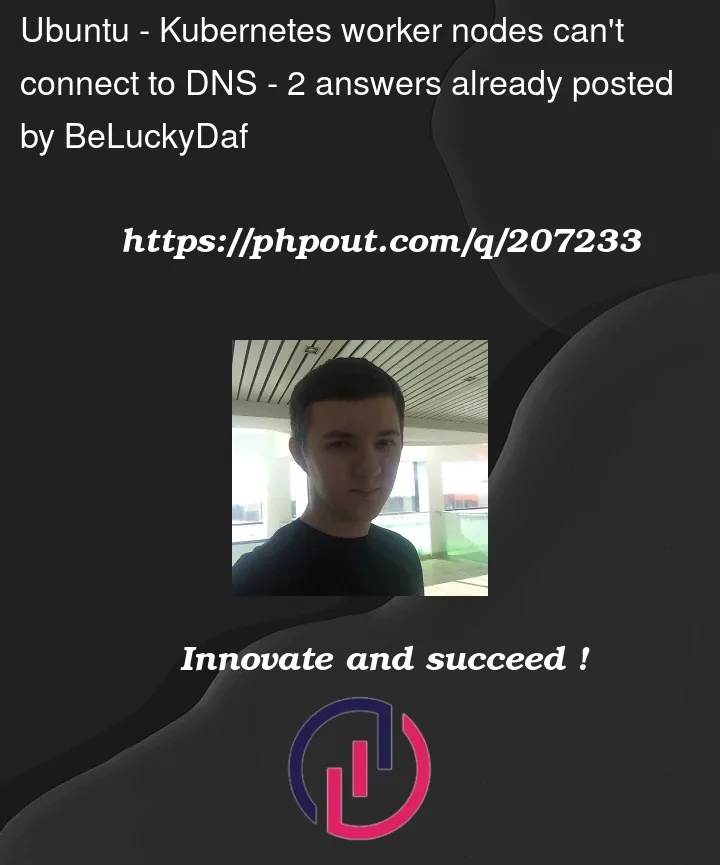


2
Answers
This solved the issue. But still I can't understand why there was an issue in the first place.
I encountered a similar problem, and the following solution helped me:
SSH into the node where you are experiencing the issue.
Edit the files
/run/systemd/resolve/resolv.confand/etc/resolv.confusing a text editor.Replace the value of the
searchfield with.(a dot).Save the changes and close the files.
After making these changes restart pods and try running the DNS resolution-related commands again and check if the issue is resolved.