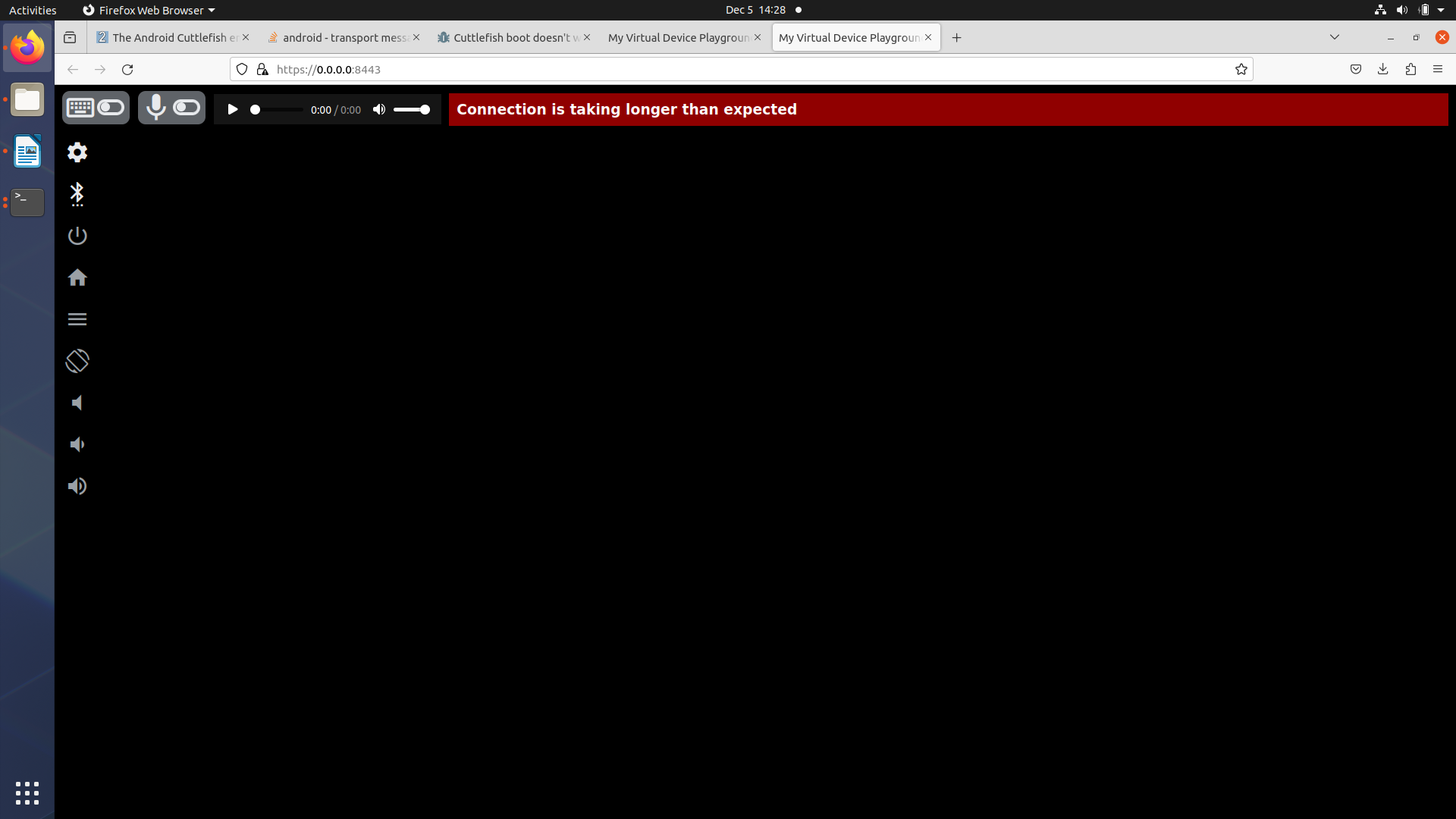
My EC2 has the following configuration:
- CPU – 16 cores (AWS Graviton processor)
- RAM – 32 GB
- Architecture – arm64
The idea is to build the aosp on the local machine and, after building the aosp from source code, I will be going to SCP(move) that build from my local machine to AWS cloud EC2 instance.
The build is of automotive AOSP and considering all the online info about launching an AOSP on the cloud, I referred to the following links –
1. for AWS EC2
https://medium.com/@BushMinusZero/cuttlefish-on-arm64-in-aws-b1f60d937614
2. for Local System
https://2net.co.uk/blog/cuttlefish-android12.html
The thing is, this is Cuttlefish for Android Automotive.
I have never actually seen an Android Automotive Cuttlefish target run, except for a heavily modified one for a particular customer use case in a company. This took a few weeks of work.
I have no trouble building aosp_cf_x86_auto-userdebug. I have tried with and without the acloud approach.
It simply does not launch with start_cvd. start_cvd starts some services like crosvm, but stop_cvd does not work since cuttlefish did not even start, so I am left with all these orphaned pids to clean up as well. (or just reboot) I’ve got the android-cuttlefish Debian packages built, and the groups added. Everything.
https://android.googlesource.com/device/google/cuttlefish/
I would have tried the ci.android.com download approach but I did not find this target in ci.
Has anyone else had luck getting the AOSP cuttlefish target aosp_cf_x86_auto-userdebug to run?
My local system is not exotic. Ubuntu 20.04, 32 GB RAM, 1 TB hard drive, Intel + Nvidia graphics. Android tag release: android-12.0.0_r26
Can anyone please help me solve this?

 Question posted in
Question posted in 

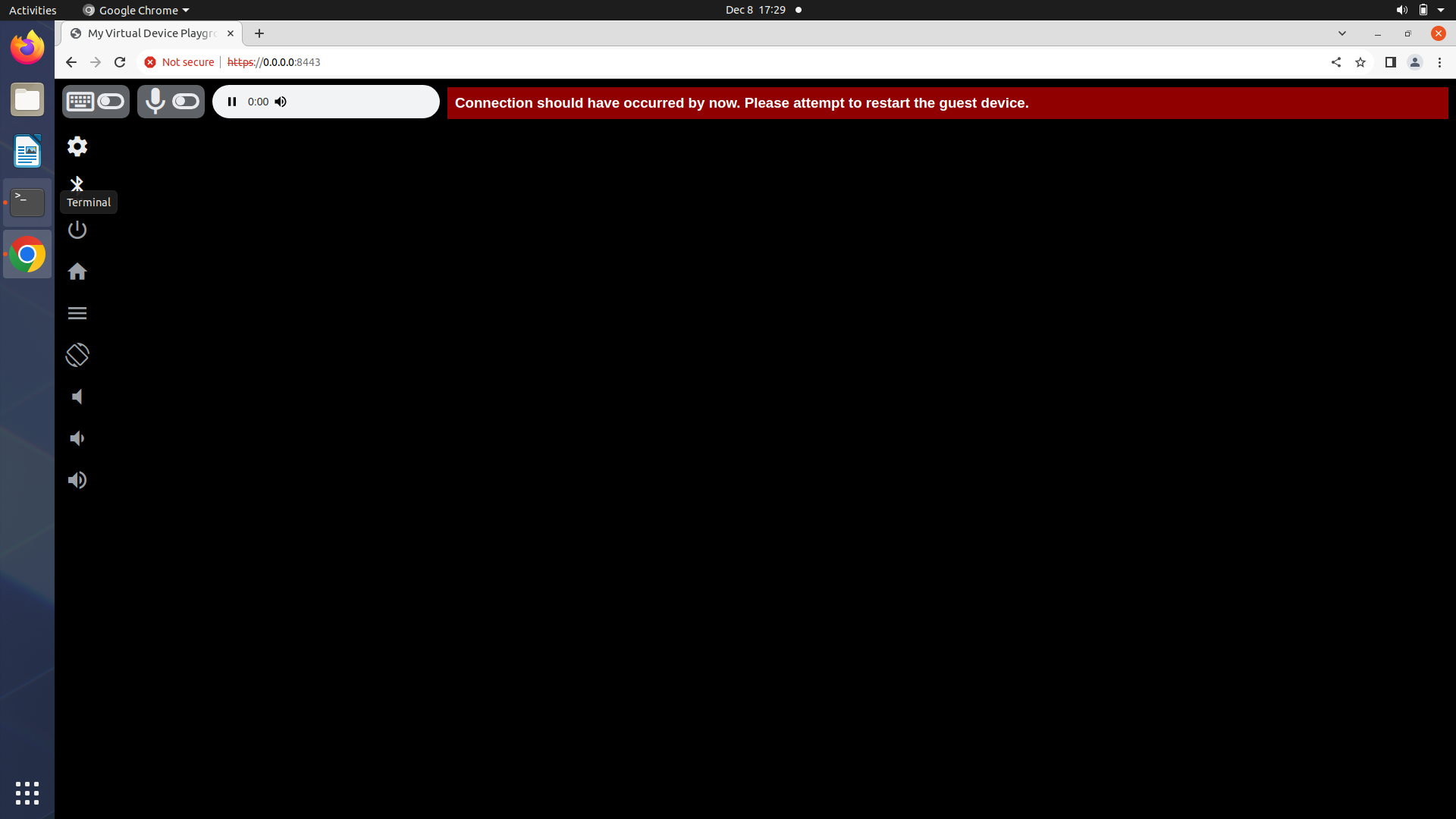
2
Answers
I have done it on Ubuntu local machine same as your configuration.
Steps same as yours : https://2net.co.uk/blog/cuttlefish-android12.html
Built cuttlefish for Android 11, 12 and 15.
start_cvd with webrtc, with VNC and Acloud all seems working for aosp_cf_x86_auto-userdebug
I had the same observation when I was running on AWS EC2 a1.metal instance.
I was using Cuttlefish Virtual device for automotive android and the issue in my case was happening on Firefox browser.
I installed the open source Chromium browser(Please note that I was not able to install Chrome browser) and found that the WebRTC instance was working fine on Chromium.
If you have not already fixed your issue, kindly try the same.