I am trying to compile a Fortran code on a Linux Ubuntu machine and I’m getting the following error (in bold):
calcul@gpuserver:~/dp3D/src$ ./makedp3D
Do you want to use standard directory /home/calcul/bin/dp3D/ (y/n) ?y
Using existing directory: /home/calcul/bin/dp3D/
objects will be in directory objects
objects for openmp option will be in directory objects_openMP
source directory: /home/calcul/dp3D/src/
main file for dp3D: /home/calcul/dp3D/src/main.f
Fortran compiler (ifort gfortran) ?: ifort
Will compile with ifort
Do you want to clean the object directory : (y/n) ?n
***********************************************
!!!!!!!!!!!!!!!!!!!!!!!!!!!!!!!!!!!!!!!!!!!!!!!!!!!!!!!!!!!!
! treating Make_dp3D
!!!!!!!!!!!!!!!!!!!!!!!!!!!!!!!!!!!!!!!!!!!!!!!!!!!!!!!!!!!!
!!!!!!!!!!!!!!!!!!!!!!!!!!!!!!!!!!!!!!!!!!!!!!!!!!!!!!!!!!!!
! treating Make_trs_tag_rm
!!!!!!!!!!!!!!!!!!!!!!!!!!!!!!!!!!!!!!!!!!!!!!!!!!!!!!!!!!!!
!!!!!!!!!!!!!!!!!!!!!!!!!!!!!!!!!!!!!!!!!!!!!!!!!!!!!!!!!!!!
! treating Make_trs_obj
!!!!!!!!!!!!!!!!!!!!!!!!!!!!!!!!!!!!!!!!!!!!!!!!!!!!!!!!!!!!
!!!!!!!!!!!!!!!!!!!!!!!!!!!!!!!!!!!!!!!!!!!!!!!!!!!!!!!!!!!!
! treating Make_dp3D_bc
!!!!!!!!!!!!!!!!!!!!!!!!!!!!!!!!!!!!!!!!!!!!!!!!!!!!!!!!!!!!
!!!!!!!!!!!!!!!!!!!!!!!!!!!!!!!!!!!!!!!!!!!!!!!!!!!!!!!!!!!!
! treating Make_dp3D_size
!!!!!!!!!!!!!!!!!!!!!!!!!!!!!!!!!!!!!!!!!!!!!!!!!!!!!!!!!!!!
!!!!!!!!!!!!!!!!!!!!!!!!!!!!!!!!!!!!!!!!!!!!!!!!!!!!!!!!!!!!
! treating Make_dp3D_gas
!!!!!!!!!!!!!!!!!!!!!!!!!!!!!!!!!!!!!!!!!!!!!!!!!!!!!!!!!!!!
!!!!!!!!!!!!!!!!!!!!!!!!!!!!!!!!!!!!!!!!!!!!!!!!!!!!!!!!!!!!
! treating Make_dp3D_rdf
!!!!!!!!!!!!!!!!!!!!!!!!!!!!!!!!!!!!!!!!!!!!!!!!!!!!!!!!!!!!
!!!!!!!!!!!!!!!!!!!!!!!!!!!!!!!!!!!!!!!!!!!!!!!!!!!!!!!!!!!!
! treating Make_dp3D_cut
!!!!!!!!!!!!!!!!!!!!!!!!!!!!!!!!!!!!!!!!!!!!!!!!!!!!!!!!!!!!
!!!!!!!!!!!!!!!!!!!!!!!!!!!!!!!!!!!!!!!!!!!!!!!!!!!!!!!!!!!!
! treating Make_dp3D_voxel
!!!!!!!!!!!!!!!!!!!!!!!!!!!!!!!!!!!!!!!!!!!!!!!!!!!!!!!!!!!!
!!!!!!!!!!!!!!!!!!!!!!!!!!!!!!!!!!!!!!!!!!!!!!!!!!!!!!!!!!!!
! treating Make_dp3D_translate
!!!!!!!!!!!!!!!!!!!!!!!!!!!!!!!!!!!!!!!!!!!!!!!!!!!!!!!!!!!!
!!!!!!!!!!!!!!!!!!!!!!!!!!!!!!!!!!!!!!!!!!!!!!!!!!!!!!!!!!!!
! treating Make_dp3D_mixture
!!!!!!!!!!!!!!!!!!!!!!!!!!!!!!!!!!!!!!!!!!!!!!!!!!!!!!!!!!!!
!!!!!!!!!!!!!!!!!!!!!!!!!!!!!!!!!!!!!!!!!!!!!!!!!!!!!!!!!!!!
! treating Make_dp3D_xyz
!!!!!!!!!!!!!!!!!!!!!!!!!!!!!!!!!!!!!!!!!!!!!!!!!!!!!!!!!!!!
!!!!!!!!!!!!!!!!!!!!!!!!!!!!!!!!!!!!!!!!!!!!!!!!!!!!!!!!!!!!
! treating Make_dp3D_raw
!!!!!!!!!!!!!!!!!!!!!!!!!!!!!!!!!!!!!!!!!!!!!!!!!!!!!!!!!!!!
!!!!!!!!!!!!!!!!!!!!!!!!!!!!!!!!!!!!!!!!!!!!!!!!!!!!!!!!!!!!
! treating Make_dp3D_conduct
!!!!!!!!!!!!!!!!!!!!!!!!!!!!!!!!!!!!!!!!!!!!!!!!!!!!!!!!!!!!
!!!!!!!!!!!!!!!!!!!!!!!!!!!!!!!!!!!!!!!!!!!!!!!!!!!!!!!!!!!!
! treating Make_dp3D_cubic
!!!!!!!!!!!!!!!!!!!!!!!!!!!!!!!!!!!!!!!!!!!!!!!!!!!!!!!!!!!!
Treating main.f90 to obtain 4 threads in dp3D_openMP
Treating trs_tag_rm.f90 to obtain 4 threads in dp3D_openMP
compiling a test version as /home/calcul/bin/dp3De
!!!!!!!!!!!!!!!!!!!!!!!!!!!!!!!!!!!!!!!!!!!!!!!!!!!!!!!!!!!!
! treating Make_dp3De
!!!!!!!!!!!!!!!!!!!!!!!!!!!!!!!!!!!!!!!!!!!!!!!!!!!!!!!!!!!!
**make : ifort : commande introuvable
make: *** [Make_dp3De:16 : module_numeric_kind.o] Erreur 127
ifort -warn unused -static-intel -openmp -gen-interfaces nosource -module modules -warn interfaces -c module_numeric_kind.f90 -o objects_openMP/module_numeric_kind.o
Treating main.f90 to obtain 4 threads in dp3D_openMP
Treating trs_tag_rm.f90 to obtain 4 threads in dp3D_openMP**
!!!!!!!!!!!!!!!!!!!!!!!!!!!!!!!!!!!!!!!!!!!!!!!!!!!!!!!!!!!!!!!!!!!!!!!
Can someone help me in solving this issue?
I looked for many solutions on internet, but none really helped me.

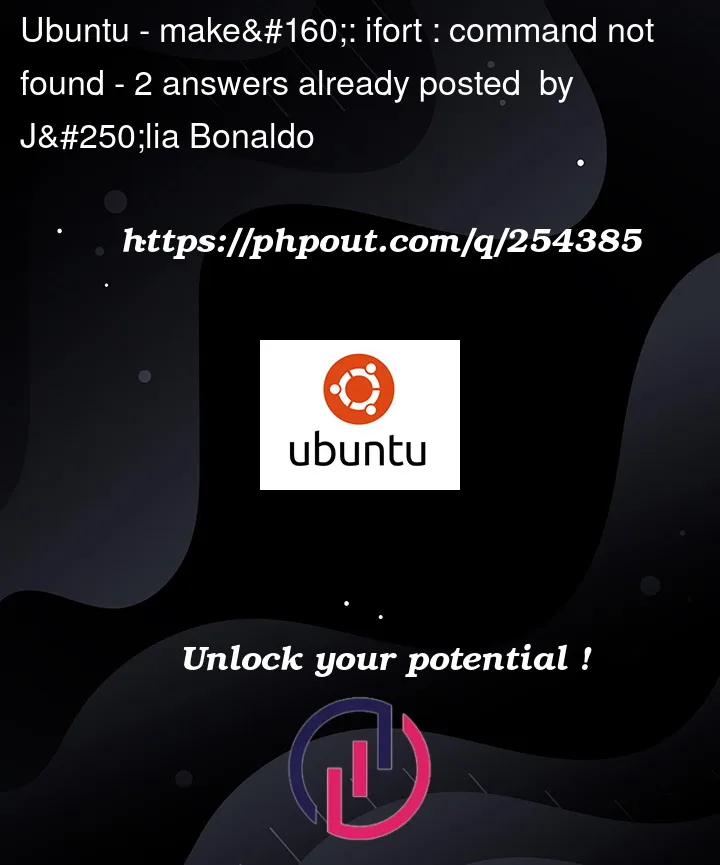


2
Answers
@PierU, you're right. I thought I had ifort installed, but I have only gfortran.
I tried to install ifort following @karel suggestion, but it does not work, even if I have admin rights.
I have the following error: root@gpuserver:~# curl -Lo- https://apt.repos.intel.com/intel-gpg-keys/GPG-PUB-KEY-INTEL-SW-PRODUCTS.PUB | sudo gpg --dearmor -o /usr/share/keyrings/oneapi-archive-keyring.gpg Le fichier « /usr/share/keyrings/oneapi-archive-keyring.gpg » existe. Faut-il réécrire par-dessus ? (o/N) % Total % Received % Xferd Average Speed Time Time Time Current Dload Upload Total Spent Left Speed 0 0 0 0 0 0 0 0 --:--:-- --:--:-- --:--:-- 0 curl: (60) SSL certificate problem: unable to get local issuer certificate More details here: https://curl.haxx.se/docs/sslcerts.html
curl failed to verify the legitimacy of the server and therefore could not establish a secure connection to it. To learn more about this situation and how to fix it, please visit the web page mentioned above.
I also looked at the link @Ian Bush sent but it gives an error of certificate validation. root@gpuserver:~# wget https://apt.repos.intel.com/intel-gpg-keys/GPG-PUB-KEY-INTEL-SW-PRODUCTS.PUB --2023-09-28 15:23:16-- https://apt.repos.intel.com/intel-gpg-keys/GPG-PUB-KEY-INTEL-SW-PRODUCTS.PUB Résolution de apt.repos.intel.com (apt.repos.intel.com)… 23.216.250.157, 2a02:26f0:6d00:6af::4b23, 2a02:26f0:6d00:680::4b23 Connexion à apt.repos.intel.com (apt.repos.intel.com)|23.216.250.157|:443… connecté. ERREUR : impossible de vérifier l’attribut apt.repos.intel.com du certificat, émis par «CN=Zscaler Intermediate Root CA (zscalertwo.net) (t) ,OU=Zscaler Inc.,O=Zscaler Inc.,ST=California,C=US» : Impossible de vérifier localement l’autorité de l’émetteur. Pour établir une connexion non sécurisée à apt.repos.intel.com, utilisez « --no-check-certificate ».
Not sure what's going on. I am unable to install anything from any website I guess.
You got a
make : ifort : Command not founderror message. That error message indicates that Intel Fortran compiler is possibly not installed or it is not available to your Ubuntu user.To install Intel Fortran compiler ifort in Ubuntu:
In
~/.bashrc: