I faced error which is pip can’t download packages
the error is
ERROR: Could not install packages due to an OSError: HTTPSConnectionPool(host='files.pythonhosted.org', port=443): Max retries exceeded with url: /packages/f5/11/fc3de994aa4648632f3512ca18686fb82e6f250d82dda544a09f96726dae/pipenv-2023.11.15-py3-none-any.whl.metadata (Caused by NewConnectionError('<pip._vendor.urllib3.connection.HTTPSConnection object at 0x7f23739c9d60>: Failed to establish a new connection: [Errno 101] Network is unreachable'))
My ubuntu version 18.04.1 and 20.04.4
python version 3.8 / 3.12
pip version 23.3.1
after I changed python version using
sudo update-alternatives --install /usr/bin/python python /usr/bin/python3.8
below error happen when I use pip install
Defaulting to user installation because normal site-packages is not writeable
Collecting pip
WARNING: Retrying (Retry(total=4, connect=None, read=None, redirect=None, status=None)) after connection broken by 'NewConnectionError('<pip._vendor.urllib3.connection.HTTPSConnection object at 0x7f7b37313f40>: Failed to establish a new connection: [Errno 101] Network is unreachable')':
before I changed python(python3.6) pip worked well
I saw many people have this problem and solved but even I tried every things in internet I counldn’t solve this
What I tried
- I tried internet connection
ping google.com
ping pypi.org
etc ....
---
result is
PING pypi.org (151.101.64.223) 56(84) bytes of data.
64 bytes from 151.101.64.223 (151.101.64.223): icmp_seq=1 ttl=54 time=6.10 ms
64 bytes from 151.101.64.223 (151.101.64.223): icmp_seq=2 ttl=54 time=6.12 ms
64 bytes from 151.101.64.223 (151.101.64.223): icmp_seq=3 ttl=54 time=6.09 ms
64 bytes from 151.101.64.223 (151.101.64.223): icmp_seq=4 ttl=54 time=6.14 ms
64 bytes from 151.101.64.223 (151.101.64.223): icmp_seq=5 ttl=54 time=6.11 ms
64 bytes from 151.101.64.223 (151.101.64.223): icmp_seq=6 ttl=54 time=6.09 ms
^C
--- pypi.org ping statistics ---
6 packets transmitted, 6 received, 0% packet loss, time 5008ms
-
I reinstalled pip and python
and apt-get update, changing to python2, remove alternatives about python -
remove Anaconda python
-
use ln -s /usr/bin/python3 /usr/bin/python3.8
-
install another version of python 7,8,9,10,11 etc
-
check curl working (i.e curl https://pypi.org/simple/flask-bcrypt/)
-
pip install –upgrade pip –trusted-host pypi.org –trusted-host files.pythonhosted.org

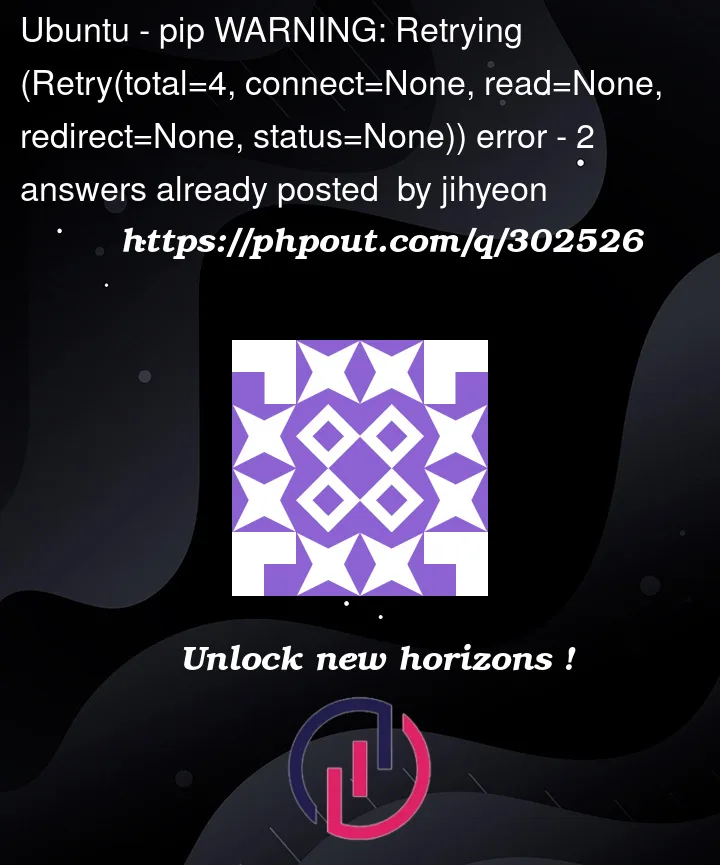


2
Answers
I solved problem.
the reason was DNS problem....
I used 8.8.8.8 google. but it had problem so I changed DNS server and now works well.
This is a network issue. Try the following to see what fixes it:
Do note that
Network is unreachable'error message could either mean there is a break in the connectivity chain somewhere along the way, or perhaps, a firewall somewhere is blocking you.