Build docker image from azure devops pipeline and when I deploy the application, the PNG images are not displaying. To cross check, I just published pipeline artifact to check the PNG image files. The image is available but it shows windows photo viewer can’t display this picture because the file appears to be damaged, corrupted, or is too large when I download and open the file
Azure-devops-pipeline.yaml
trigger:
- none
stages:
- stage: PublishBuildArtifacts
displayName: PublishBuildArtifacts
jobs:
- job: Publish
displayName: PublishBuildArtifacts
pool:
vmimage: 'ubuntu-latest'
steps:
- task: PublishBuildArtifacts@1
inputs:
PathtoPublish: '$(System.DefaultWorkingDirectory)/test png'
ArtifactName: 'drop'
publishLocation: 'Container'
How to get upload PNG images correctly when I use Azure DevOps pipeline because when I build the Docker image locally, the image works as expected for my application.

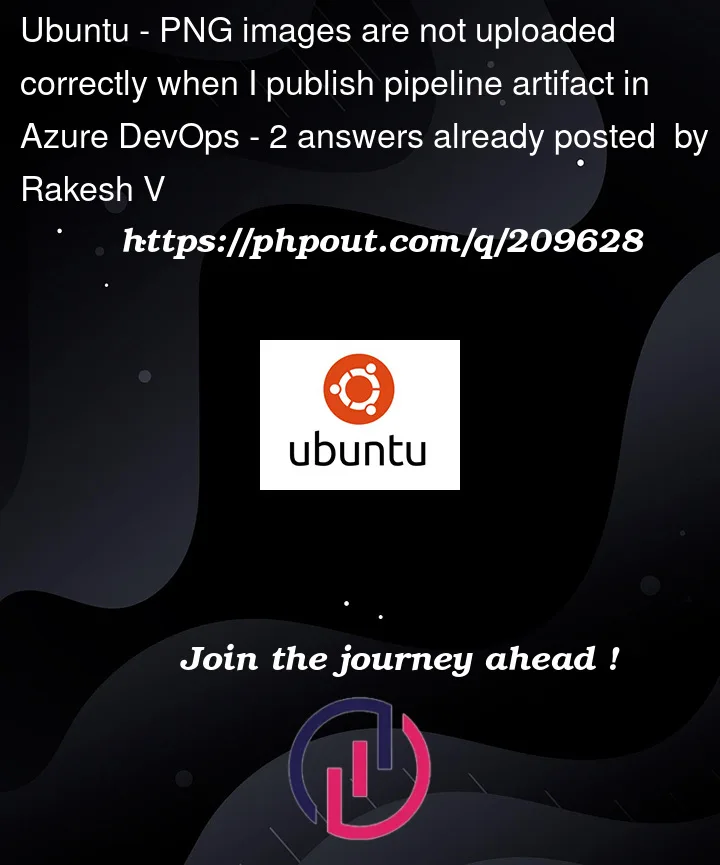


2
Answers
The issue is related "Encountered 1 file(s) that should have been pointers, but weren't"
Updated the Image by GUI instead of VS Code.
maybe a hint : .artifactignore
is there a missing ‘.’ in PathtoPublish value ?