I have been breaking my head trying to figure out what I am doing wrong. Hope someone can help me with this. I have a folder in my current working directory in Visual Studio Code 1.69.2 on a Ubuntu 22.04 system with miniconda environments. The folder has some python scripts with functions and classes that I want to use in a jupyter notebook in vscode. I also named the folder in which I have additional python scripts as src. This is what the directory structure looks like.
I have the python.analysis.autoSearchPaths to True. So, in principle, the python files in src should be detected automatically. However, PyLance still shows the reportMissingImports error. However, I am able to access the functions and classes in that folder. Additionally, I have also added that path to the python.analysis.extraPaths in the settings
However, I still get the Pylance error and I am not sure what I am doing wrong here.
I will be really grateful if someone could help me out here. Cheers
Edit 1
I have attached screenshots of the exact error being shown
And the problem seems to be exclusively with the Jupyter extension in vscode and Pylance is working as expected in a .py file

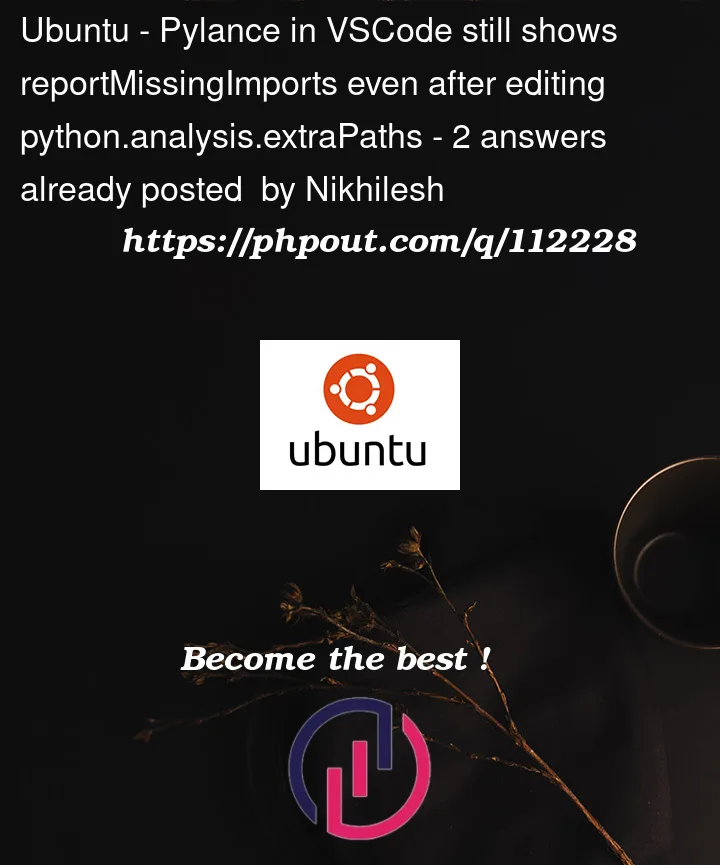






2
Answers
I finally figured out what was wrong. There seems to be an open issue with LSP Notebooks experiment on vscode that affects Jupyter Notebooks in the editor. The solution seems to be to set the "python.pylanceLspNotebooksEnabled" flag to False which by default is set to True and it fixes the problem of this error in Jupyter Notebooks in vscode.
This problem only seems to affect the docstring but doesn't affect autocomplete. Thanks to others who tried to help with this question and hope it helps those who might come across the same problem.
Please check the error report of the Yellow wavy line.
I think the error content of the Yellow wavy line should be reportunusedimport.
You can change the following code in your setting.json:
In this way, you will not be warned of unused imports: