I’ve custom trained a yolov8n model and I would like to run it on a Jetson Nano. Has anyone managed to do this? If yes, would you be so kind to help me out?
I’ve got a .pt of the custom trained model. The OS image offered by NVidia on their website is an Ubuntu 18.04 and I have run into many compatibility issues. I’m interested in finding out if anyone has managed to get yolo running on the Jetson specifically the yolov8n model from ultralytics.
Thanks in advance!

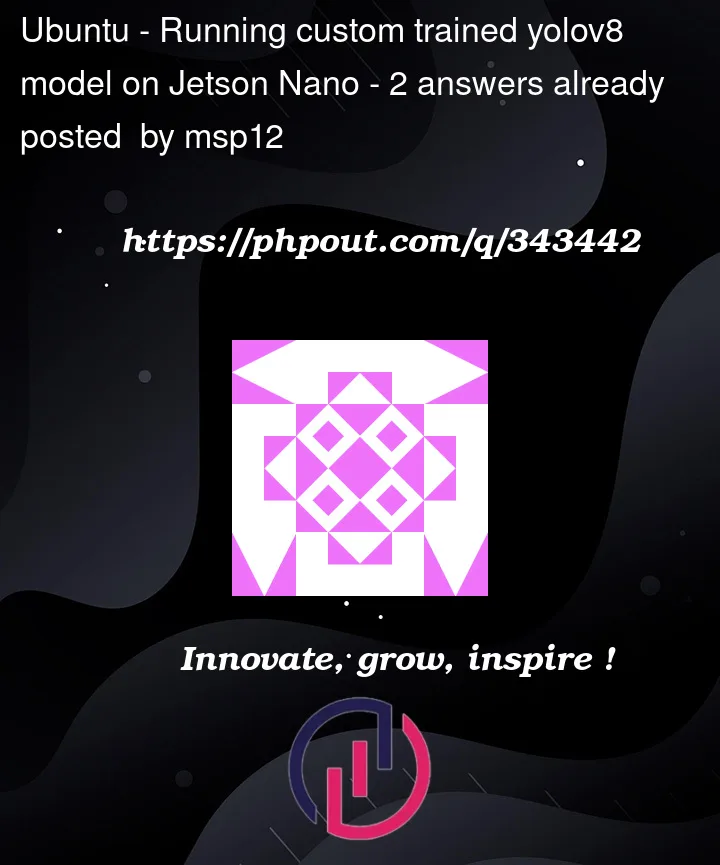


2
Answers
I successfully managed to run YOLOv8n detection model in Jetson Nano with an unofficial Ubuntu 20.04 image by Qengineering.
Afterwards, you only need to install Ultralytics and run the YOLO model as usual.
However, from my experience there’s an issue with the model in Jetson Nano. The program running the model uses high memory (2GB+), even when using CLI (
yolo predict ...). So, I can’t do anything unless running the detection program in Jetson Nano.In conclusion, it works but raises another problem. Let’s see if you or anyone has the same problem.
Follow this link. https://i7y.org/en/yolov8-on-jetson-nano/
Just run Python code after opening/activating the environment.
*Using terminal:python3 yolov8_code.py
*Using VS Code: After installation, open vs code, in the top middle command palette type "Python: Select Interpreter", press enter, and you will see the environment for Yolov8 u just made. Click it and run codes using VS Code.