In my Github actions pipeline I use the Terraform Cloud workflows like this:
terraform:
name: "Terraform Plan"
runs-on: ubuntu-latest
needs: build
permissions:
contents: read
pull-requests: write
env:
TF_CLOUD_ORGANIZATION: "xxx"
TF_API_TOKEN: "${{ secrets.TF_API_TOKEN }}"
TF_WORKSPACE: "xxx"
CONFIG_DIRECTORY: "./infrastructure"
steps:
- name: Checkout
uses: actions/checkout@v3
- name: Set variables
run: echo "TF_VAR_image_tag=$(echo $GITHUB_SHA | cut -c 1-6)" >> $GITHUB_ENV
- name: Upload Configuration
uses: hashicorp/tfc-workflows-github/actions/[email protected]
id: plan-upload
with:
directory: ./
workspace: ${{ env.TF_WORKSPACE }}
speculative: true
- name: Create Plan Run
uses: hashicorp/tfc-workflows-github/actions/[email protected]
id: plan-run
with:
workspace: ${{ env.TF_WORKSPACE }}
configuration_version: ${{ steps.plan-upload.outputs.configuration_version_id }}
plan_only: true
In which I try to set image_tag Terraform variable by setting the TF_VAR_image_tag environment variable. However, I keep getting The root module input variable "image_tag" is not set, and has no default value. Which implies that Terraform did not receive a value for that variable. I defined the image_tag like so:
variable "image_tag" {
type = string
}
What am I missing?

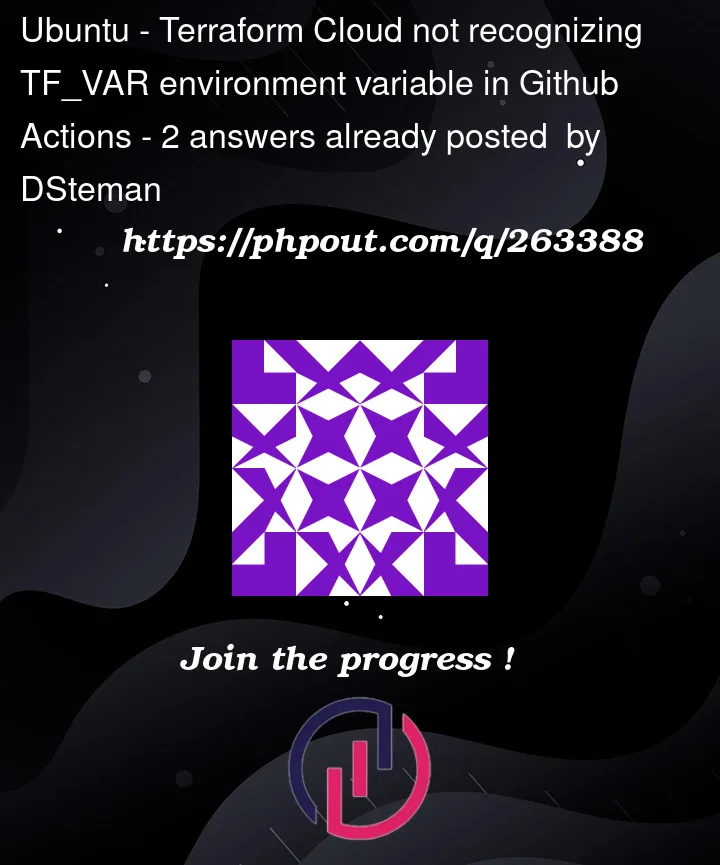


2
Answers
See this SO answer for how to set environment variables in GitHub Actions. Just doing an
export xxx=yyydoesn’t work.You are using the "create-run" GitHub Action which internally runs the "tfci" tool, and is specifically running the
tfci run createcommand.tfciis an alternative to Terraform CLI which more directly follows the shape of the Terraform Cloud API, whereas Terraform CLI’s cloud integration is designed to adapt the normal Terraform CLI workflow to work with Terraform Cloud.That tool implements a similar
TF_VAR_convention as Terraform CLI does, but it has a significant difference: it doesn’t have access to the configuration and so it cannot detect automatically what types each of your input variables has. Terraform CLI uses the type of the variable to make it more convenient to pass the value for a string variable without having to write it in full Terraform expression syntax (with quotes), buttfcirequires all input variables to be written in the full Terraform expression syntax.In your case, that means that your
TF_VAR_image_tagenvironment variable value must contain a valid HCL string literal, including the quotes, like"abc123", instead of just a naked token likeabc123.Unfortunately I cannot find any documentation on exactly what format is expected for the file that
GITHUB_ENVrefers to — the documentation only describes how to append to it with some trivial examples, and doesn’t document exactly what syntax GitHub is expecting — but assuming that GitHub parses this format in a way that treats quotes literally then the following might work:After being interpreted by the shell, the
GITHUB_ENVfile would contain something like the following:…whereas your current code would generate this:
Internally within Terraform Cloud, the execution environment will generate a
terraform.tfvarsfile that includesimage_tag =followed by literally whatever you put in that environment variable. So without the quotes, the syntax of that file would be invalid:That’s invalid because
abc123is the syntax for a reference to a symbol/variable, and those are not allowed in.tfvarsfiles. Terraform will report "variables are not allowed here".Instead, the generated file must contain this, with the quotes around the string:
…and so the environment variable value MUST also include those quotes, so that the generated
terraform.tfvarsfile will be valid.