For some background I am using Windows Subsystem for Linux on Ubuntu 18.04. I am very new to bash scripting so there may be errors that seem obvious but I have not managed to find an answer online.
I am trying to set subj to be ‘S’ followed by the id number. I am also trying to replace all instances of S201 in the design.fsf file with subj, so it will run it with all IDs as it repeats the script.
#!/bin/bash
for id in $(seq 204 204) ; do
subj="S$id"
echo "===> Starting processing of $subj"
echo
cd "$subj" || exit
sed -i "s/S201/${subj}/g" design.fsf
echo "===> Starting feat for run 1"
feat design.fsf
echo
done
(Please note that usually the sequence in seq is 204-209 but to avoid it running the same issue over and over, I just substituted in 204 so it won’t try and run it on each number)
My problem: when it runs, it returns:
===> Starting processing of S204
===> Starting feat for run 1
can't read "subj": no such variable while executing
"set fmri(outputdir) "/usr/local/fsl/data/subjects2/{$subj}""
(file "/usr/local/fsl/data/subjects2/S204/design.fsf" line 33)
invoked from within
"source ${filename}"
(procedure "feat5:load" line 27)
invoked from within
"feat5:load -1 1 ${fsfroot}.fsf"
(file "/usr/local/fsl/bin/feat" line 309)
If you could explain your correction so I understand to apply it in the future that would be extra helpful and I’d really appreciate it. TIA.
Note: I have run this through ShellCheck which says it is fine.

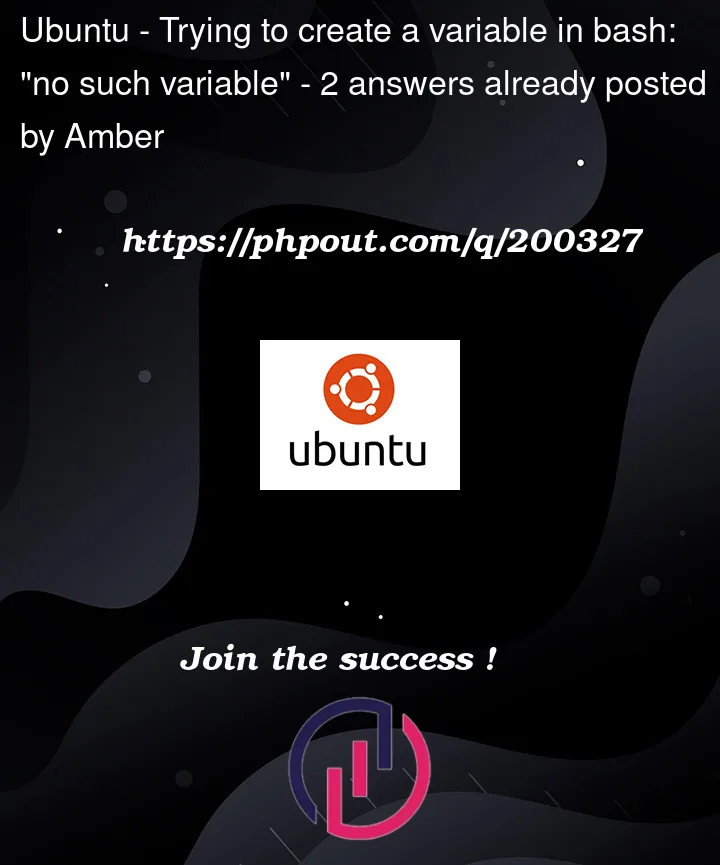


2
Answers
You must have a corrupted file "/usr/local/fsl/data/subjects2/S204/design.fsf" line 33 from a previous failed attempt; you have to reconstruct the corrupted line(s).
The problem is in whatever
featis – it’s the thing reporting an error and it’s telling you the error is that itcan't read "subj"atfile "/usr/local/fsl/data/subjects2/S204/design.fsf" line 33while trying to execute the commandset fmri(outputdir) "/usr/local/fsl/data/subjects2/{$subj}"I suspect correcting your shellcheck issues actually solved your problem but when you ran your tool previously
sed -i 's/S201/${subj}/g' design.fsf(with single quotes) replacedS201with the literal string${subj}so now when you runsed -i "s/S201/${subj}/g" design.fsf(with double quotes) there is noS201in design.fsf and so the replacement doesn’t happen and then feat is still trying to work with input that contains $subj. You need to revert design.fsf back to where it contained S201 then run your tool again.To fis the problem so you can iterate through multiple
$subjvalues, changesed -i "s/S201/${subj}/g" design.fsf; feat design.fsftosed "s/S201/${subj}/g" design.fsf > tmp.fsf && feat tmp.fsfor similar so you don’t overwrite your original file that has theS201in it so that’s still available for replacement on every iteration.I’d modify your script to:
Note that
sed "s/S201/$subj/g"is fragile as it’d modify text that containsS201as a substring, e.g.LOSS201BADso you might want to tighten up that regexp with word boundaries and/or other delimiters.