I am currently learning chef and AWS (new to both of them).
I would like to create a node in https://manage.chef.io/organizations/su_cheflearning/nodes.
The followings are the steps I have done:
- Go to AWS Console and launch EC2 instance
- Once it is running, I take public IP address
- Use gitbash
- Run this command in chef-repo folder,
knife bootstrap 52.65.76.66 -U ubuntu --sudo -i "D:DevOpsClassDevopsClass.pem" -N node01 --chef-license accept
Question
I am having an issue: The issue is I am asked to provide password for [email protected] :
I have searched online, some said enter passwd, but none of the suggestions work. I do not launch EC2 with password, so I am not sure what to enter…
- Checked online knief bootstrap, https://docs-archive.chef.io/release/12-2/chef_client.html
- checked how to find/ retrieve Ubuntu EC2 password???, EC2 Ubuntu 14 default password
Thanks for your help!

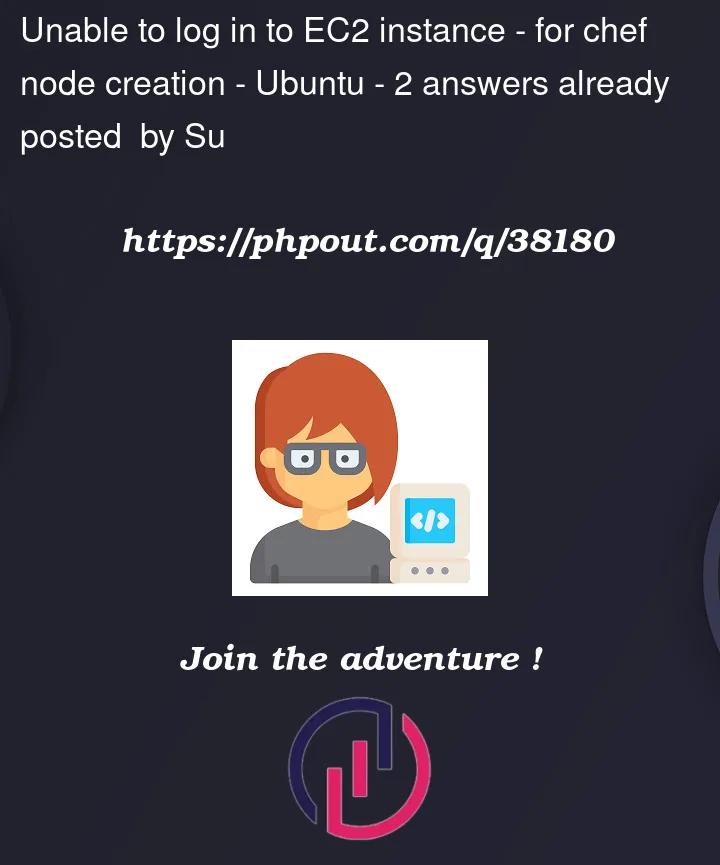


2
Answers
I would like to share how I have troubleshoot. It might help other beginner chef learners like myself.
Well, I know nothing about Chef, but a couple of points:
If the IP shown above is your real public IP, you probably want to obscure it.
Does the
knife bootstrapcommand allow you to configure an SSH key? EC2 instances do not use password for SSH access, only keys. If you want theknife bootstrapcommand work, you’ll need to configure the ssh key to work with the command.