I have give this type of error in wsl when I type code .
samanthika-137:~/repos/wams$ code .
Command 'code' not found, did you mean:
command 'cde' from deb cde (0.1+git9-g551e54d-1.1build1)
command 'cdde' from deb cdde (0.3.1-1build1)
command 'ode' from deb plotutils (2.6-10build1)
command 'node' from deb nodejs (10.19.0~dfsg-3ubuntu1)
command 'tcode' from deb emboss (6.6.0+dfsg-7ubuntu2)
Try: sudo apt install <deb name>

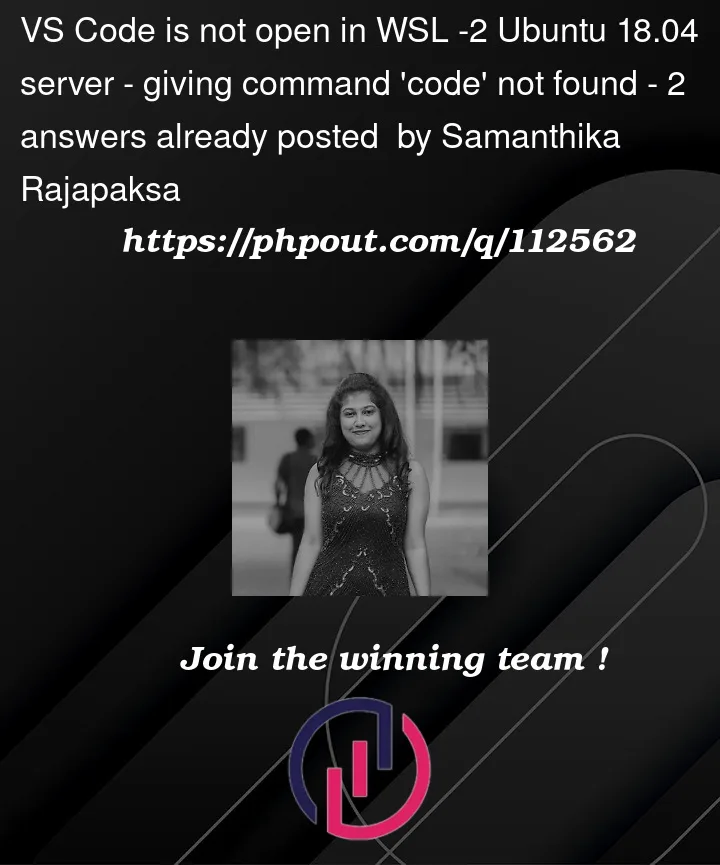


2
Answers
This issue caused because of window update and disconnect. I have done these steps
Go to ubuntu home directory and delete . vscode-server
Then go to setting -> Apps -> search ubuntu->go to advanced options -> Reset -> Repair
service.mscGo to LxssManager and right click and restart
Now go to the ubuntu terminal and type
code .It will download vs code and it worksreinstall Ubuntu Software:
Clean the Cache:
update and upgrade: