I do my C codes in VS-Code. But when executing it, the whole of the command is always written in the terminal.
For example, in the above picture, at the terminal the whole of output is always with the cmd"c:........ --interpreter=mi"
Is there any way to hide this? I need to screenshot my projects with code for a presentation and that looks a bit unsightly.




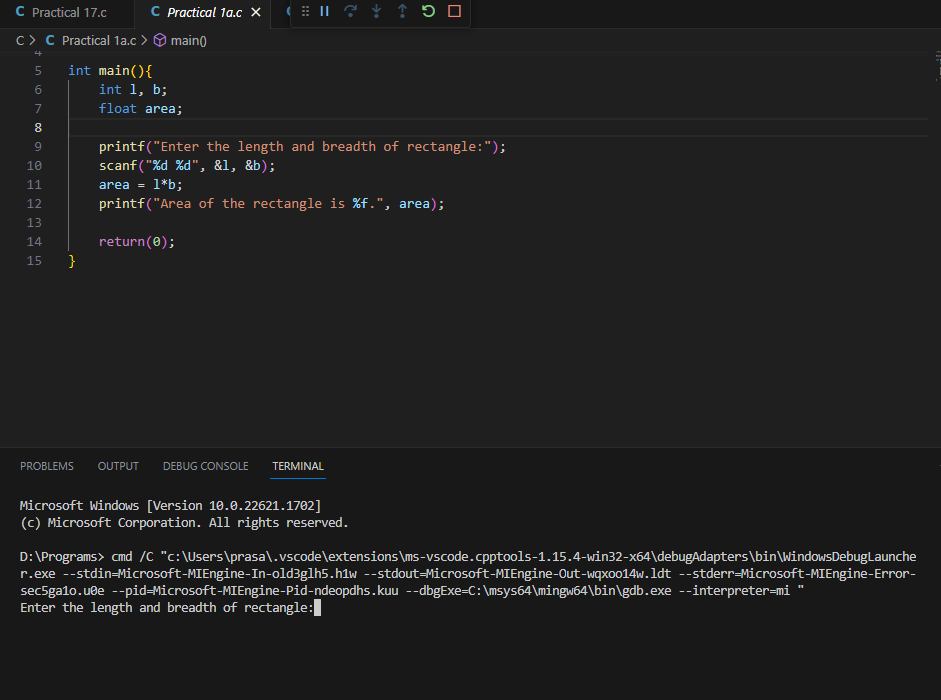
2
Answers
You can do just by running "clear" command on the terminal to clear the previously runed cmd.
OR
OR