How do I add it so when I type a word lets say "key" it changes it into lets say "key hole" (dumb example I know) in VS Code?
I have tried looking in the settings and haven’t got any farther then that.
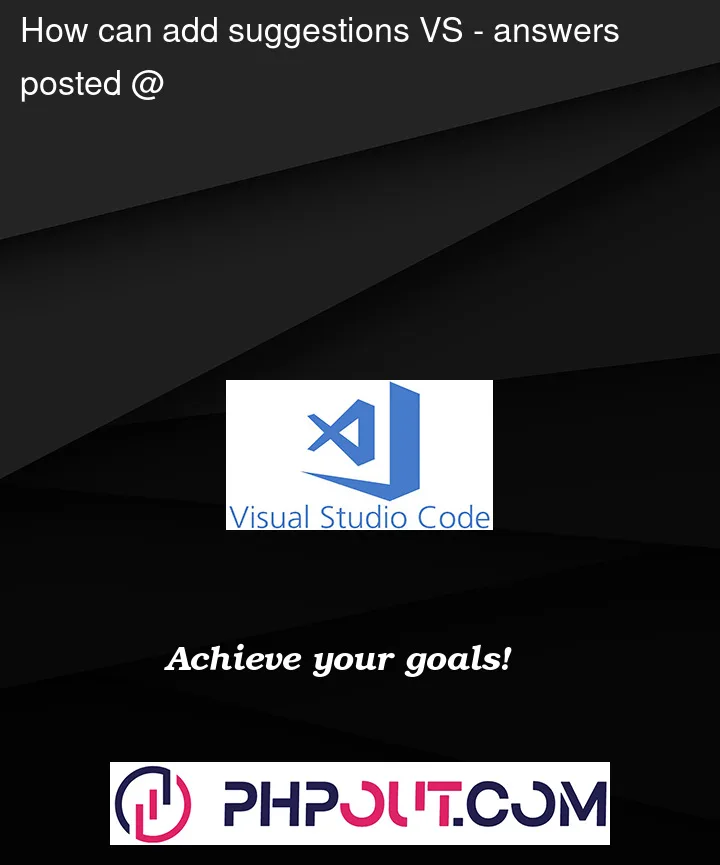 Question posted in Visual Studio Code
Question posted in Visual Studio Code
How do I add it so when I type a word lets say "key" it changes it into lets say "key hole" (dumb example I know) in VS Code?
I have tried looking in the settings and haven’t got any farther then that.
3
Answers
In the simple case of what you’ve shown above, you can just write a custom snippet. (see the
Snippets: Configure User Snippetscommand in the command palette) Ex.I don’t think suggestions (outside of snippets) are configurable with vanilla (no extensions) VS Code aside from writing or using an extension that facilitates that.
snippets can be used if you have complex text segments with fields.
if you just want text replacement have a look at
Complete from File
My Code Actions
Create your own snippets can also helpful.