The default theme in VS Code is dark modern:
Example Java:
I like how this shows Java code with the yellow method names and the method parameters their own distinctive color.
But my main IDE is IntelliJ, where I use the dark color scheme.
Example Java:
Does anyone have any suggestions about how I can use (free) plugins to add VS Code’s Java syntax coloring scheme to IntelliJ?




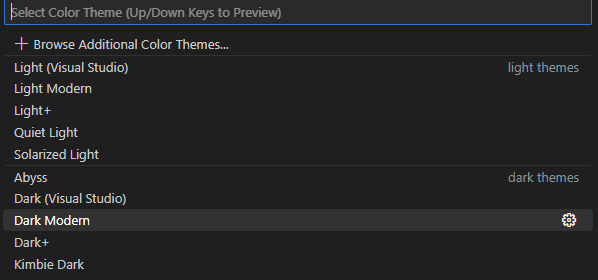
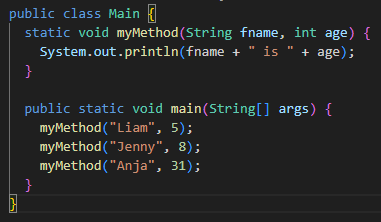
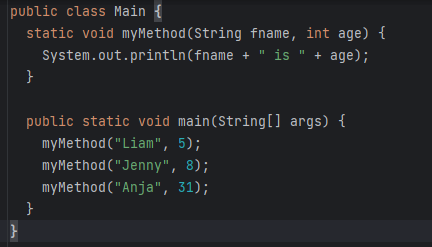
2
Answers
There’s a really nice looking theme plugin you can use for IntelliJ called “nightfall”, and based on your first picture, it will give syntax highlighting of a similar shade / similar hues to that.
You can customize syntax highlighting and enable semantic highlighting.
Or search and use similar themed extensions (might take many trials)。