Somehow I’ve managed to lose the Variables pane when debugging with Visual Studio Code on my Mac. I found the answer posted here, but I can’t right click in the Run and Debug view. The image below is what I’m seeing.
How do I get the Variables pane back?
When I click the three dots, I see this:
When I right click on one of the titles, I see this:

 Question posted in
Question posted in 

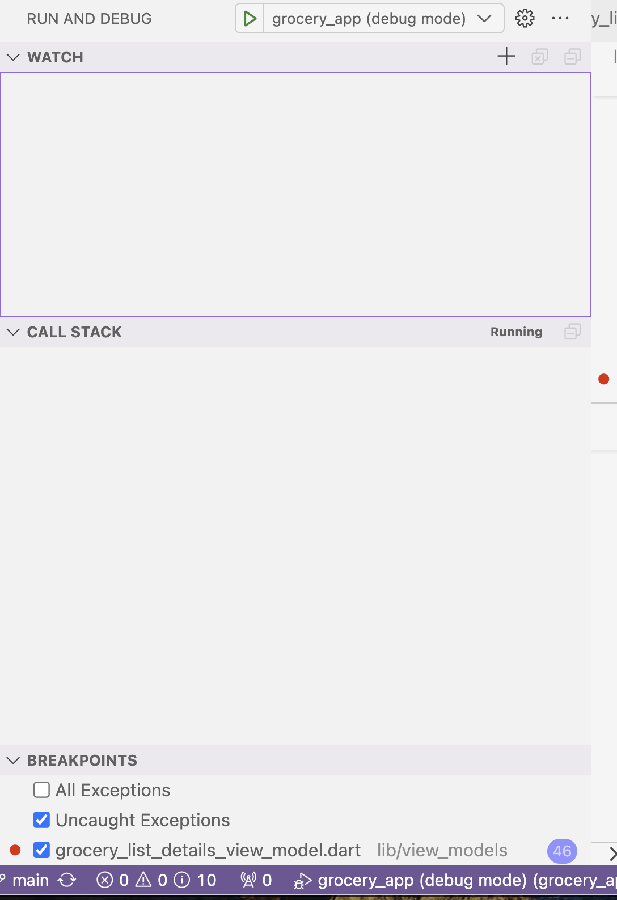
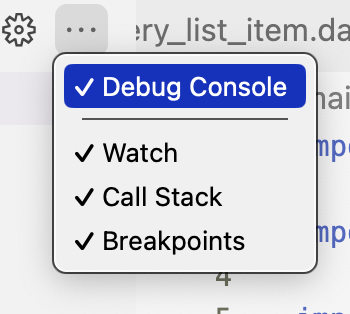
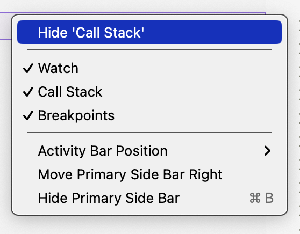
2
Answers
You’re already there. Just click on three dots next to gear and check "Variables".
Choose one of the following:
– Without right-click: Click on the ellipsis button in the top right corner, then click on Variables (it should be checked).
– With right-click: Right-click on the title of any pane (like WATCH or CALL STACK), then click on Variables (it should be checked).