I am using VS Code 1.79.2, and I am trying to Debug a Node.js file, which is named Index-multiclient.js, which is acting as a WebSocket Server.
I cannot figure out what I need to do to run it in Debug Mode.
My version of VS Code does not seem to match the Tutorials I found on YouTube.
My Launch.json file looks as follows:
{
// Use IntelliSense to learn about possible attributes.
// Hover to view descriptions of existing attributes.
// For more information, visit: https://go.microsoft.com/fwlink/?linkid=830387
"version": "0.2.0",
"configurations": [
{
"name": "launch Program",
"type": "node",
"request": "launch",
}
]
}
If I go to RUN AND DEBUG, I am presented with "launch Program", and I don’t know what to hit next.

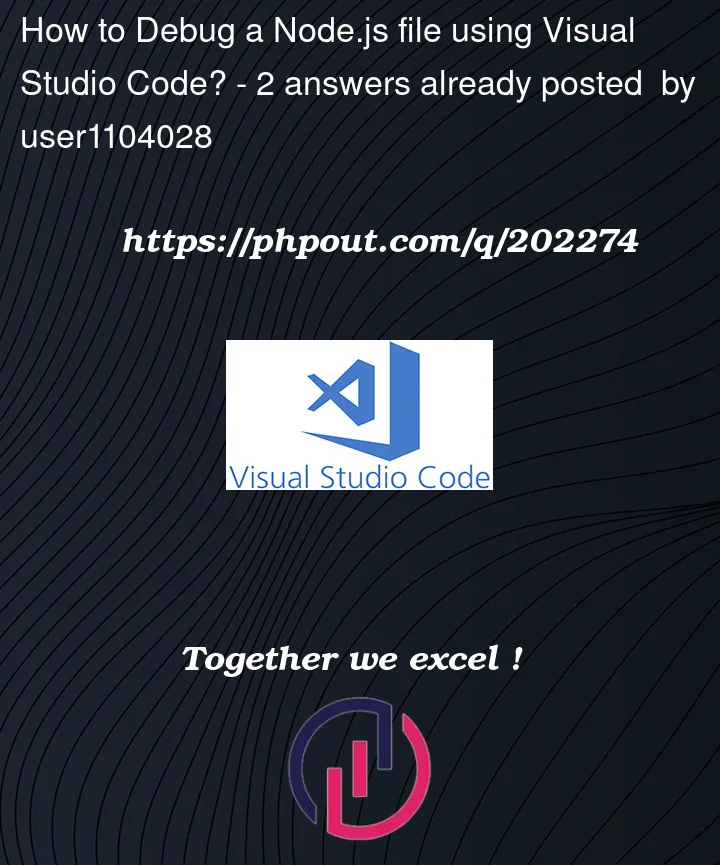


2
Answers
Your launch config is missing the
"program"property where you pass the path to the script file you want to run with NodeJS. Ex.If you want to read more about debugging NodeJS apps in VS Code, see the official docs at https://code.visualstudio.com/docs/nodejs/nodejs-debugging.
If the file you want to debug is the current editor, then it is simpler to use the
${file}variable in your launch configuration like so:And then look for
Node: Run current filein the Launch Configurations dropdown box.