this is my problem. Every time I run python manage.py runserver this happens. How can I make to where I don’t have to reset my VSC every time I want access to the terminal again?
I did try to control break but my laptop keyboard doesn’t include the break button. I tried FN+CTRL+B, CTRL+B, and FN+CTRL+F11. None worked.

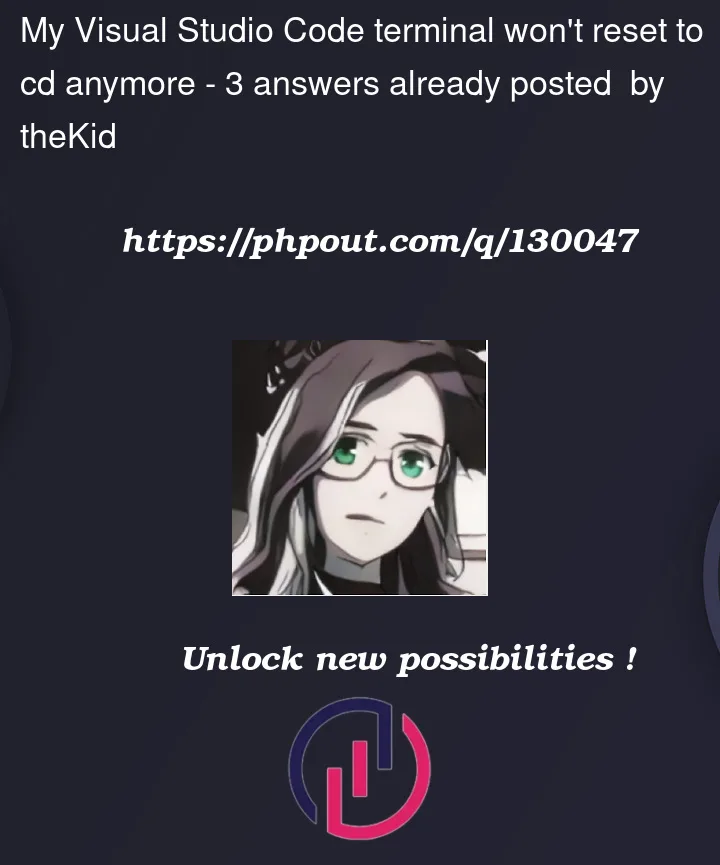


3
Answers
From toolbar you can click
Terminal > New Terminal– then you can switch between your sessionsTo access the
BREAKkey, you can use the on screen keyboard (search for osk).Also, you should be able to use
ctrl+cto stop Django (will interrupt a running program in the terminal for most programs). You can test this by pressingctrl+cat the terminal and check if^Cshows up or is the text copied.The terminal in vscode can be created multiply.
Click as the following picture so that you can operate in another cmd.
And generally we just use
Ctrl+Cfor killing command line statements nowadays.