I have a problem with not highlighted and red marked text in Visual Studio Code.
Some pictures below:
General overview:
Problem in code and not red marked:
Corrected codeS:
Print of corrected code:
Generally:
- Main functionality of Visual Studio Code is meet
- Wrong text is not red marked
- Variables are not blue marked
Settings:
- Color theme: Dark+
- Visual Studio Code 1.83.1
- Python extension v2023.18.0
Other actions I’ve tried:
- Reinstalled Visual Studio Code (also manually deleted everything in subfolders)
- Reinstalled all extensions (also manually deleted everything in subfolders)
I have no clue what isn’t working. Anyway I have tried to do some stuff from other posts which were similar to mine but none of them helped me.




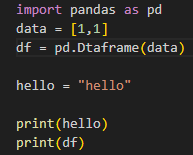
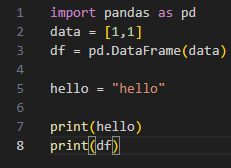

2
Answers
Solved Solution: I deprecated my Visual Studio Code to version 1.7 and it worked.
Enable the following settings.
Also this may be related to recent issues.