I am trying to set up python on my mac (as a first time user). The problem i encounter is that my interpreter is Python 3.11.4. But in my terminal the python version is only Python 3.9.13. How can i change this?
Because of this issue i am unable to install any library. I get this is the VS code terminal:
(base) dana@Danas-Air Python % pip install numpy
Requirement already satisfied: numpy in /Library/Frameworks/Python.framework/Versions/3.10/lib/python3.10/site-packages (1.25.1)
But when i try to load the library, i get an error:
ModuleNotFoundError: No module named 'numpy'
This might have an obvious solution, but i havent been able to find it anywhere. I also looked into the setting and made sure that the box saying “Activate Python Environment in Terminal created using the Extension” is unchecked.




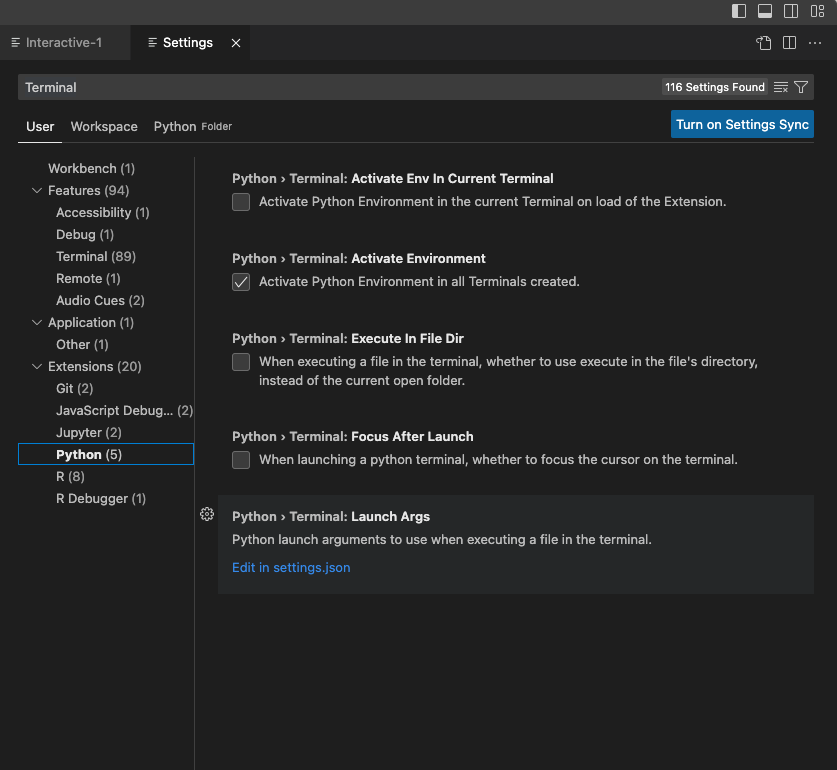
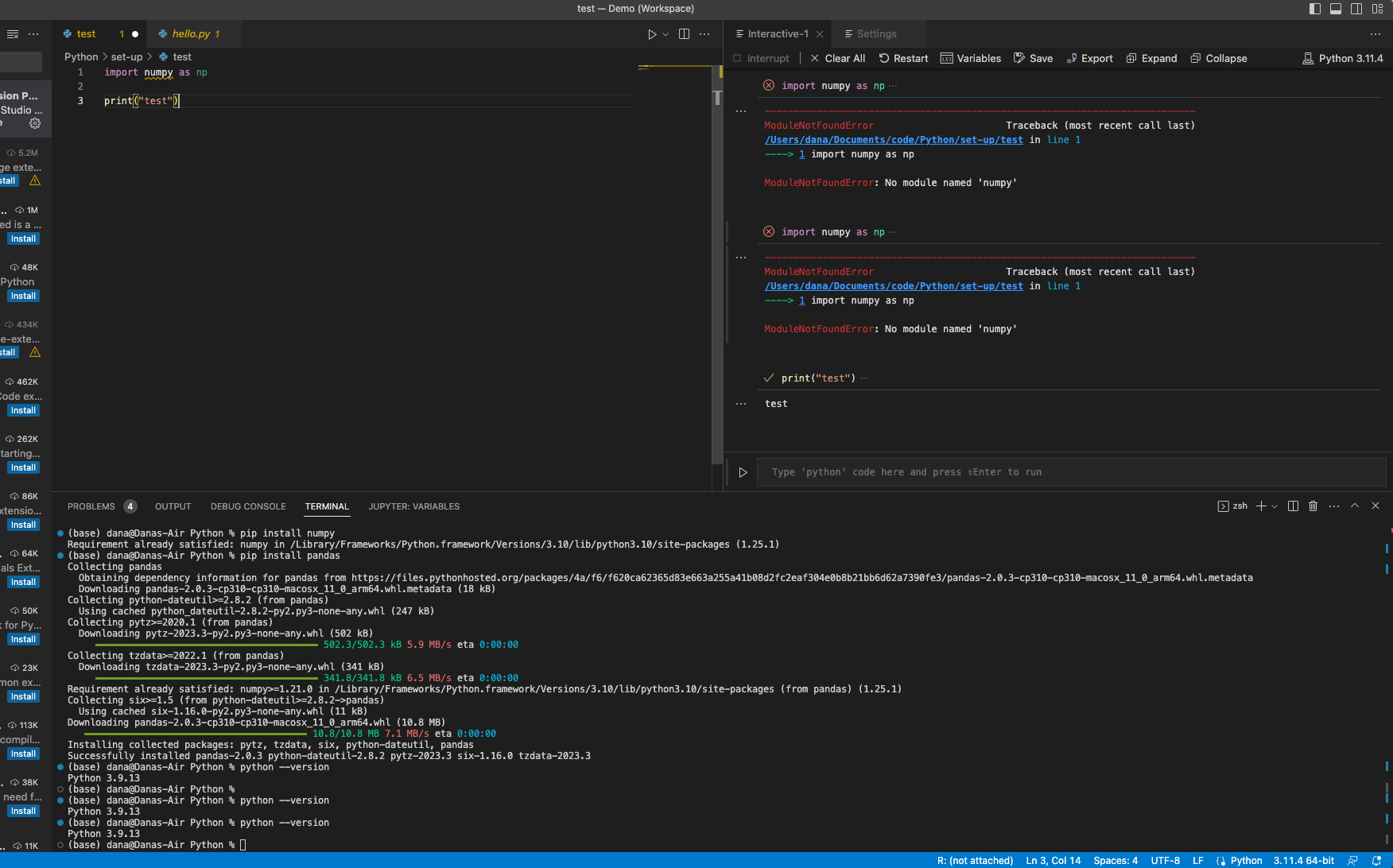
2
Answers
Seems like you are using anaconda as a virtual environment. VSCode uses the OS’s Python by default. In order for VSCode to use the correct Python interpreter, the command palette must be called up via F1 and the correct interpreter can be referred to with "Python Select interpreter".
Another way to set the interpreter is clicking the python Version on the bottom left side in VSCode

By pressing the Python Version (here 3.8.10 64-bit) you can choose another Interpreter path
Disable conda at default Startup
VSCode Terminal often use the default conda environment. To disable this, run following command in VSCode Terminal
Control your Python Interpreter and pip installation location
check your python interpreter and pip path
Try to install new packages with the pip from your default python interpreter you use with:
There should be several different versions of python environments on your machine.
The picture shows that your
numpyis installed in the python 310 environment, but you are currently using the python 311 interpreter. Apparently there is nonumpyin python 311. You can installnumpyon python 311 or switch to python 310 (Ctrl+Shift+P –>Python: Select Interpreter).Then explain why the version displayed by the terminal is different from that displayed by vscode, because vscode uses the computer terminal as an integrated terminal, so when you type python in the terminal, it will use the one configured in the environment variable
path. And the python version displayed in the lower right corner of vscode is the interpreter you choose for the Python extension.If you choose a virtual environment for vscode, the new terminal (Ctrl+Shift+`) will automatically activate the environment