Newbie here. I’m trying to create a custom template for a subcategory. I’m working locally using the stencil cli and Visual Studio Code. I created the following:
templates/pages/custom/category/_category-3d-series.html.
Then I updated config.stencil.json, the following code, setting the category to match my store’s URL:
"customLayouts": "category": "_category-3d-series.html":"/3d-series/"
Then I run stencil start in PowerShell, but when I check my site locally, it’s not using the custom page I created, I can tell because I put "this is my 3D category!" in the .html file. And I cannot figure out why.

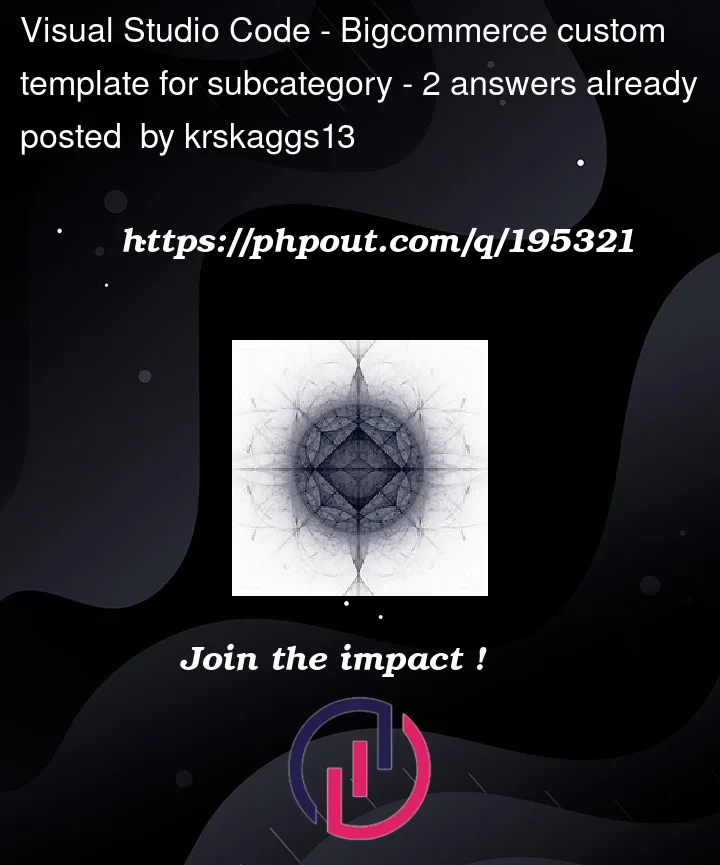


2
Answers
You don’t have proper JSON syntax. (Specifically, you’re missing
{and}characters in multiple places.)I haven’t seen a template name prefixed with an underscore before, though I don’t have any reason to think that would cause a problem.