I have written a .NET MAUI Blazor app and have run into an issue where it is now crashing as soon as the application loads. I am getting zero useful feedback to help me track down what the bug is in my code which is causing this.
This only happens when running the Release version of the app, but is reproducible both by taking a compiled -Signed.apk to install on the device, or when attempting to run the application in Release mode via Visual Studio (debugging over USB).
When run in Debug, the application works, however this is not an apples to apples comparison, as the Debug version of the app seems to have a different AppData folder (no data from the Release config is available).
I have scoured my code for the few places where I had done some #if/else DEBUG directives, and with them commented out, the issue persists.
The only log information I have available thus far is below:
08-14 19:49:13.385 Samsung SM-A716U Error 18021 .My.Ap * Assertion at /__w/1/s/src/mono/mono/mini/aot-runtime.c:3678, condition `is_ok (error)' not met, function:decode_patch, module 'Microsoft.AspNetCore.Components.WebView.Maui.dll.so' is unusable (GUID of dependent assembly Microsoft.AspNetCore.Components.WebView doesn't match (expected 'B27A41A6-37DA-48F5-8E28-EC47FA31EBC7', got '6BA9D71B-392E-479A-9EF5-13DA5572959A')).
Time Device Name Type PID Tag Message
08-14 19:49:13.386 Samsung SM-A716U Error 18021 libc Fatal signal 6 (SIGABRT), code -1 (SI_QUEUE) in tid 18021 (.My.App), pid 18021 (.My.App)
Time Device Name Type PID Tag Message
08-14 19:49:13.602 Samsung SM-A716U Error 18054 DEBUG Cmdline: NS.My.App
Time Device Name Type PID Tag Message
08-14 19:49:13.602 Samsung SM-A716U Error 18054 DEBUG pid: 18021, tid: 18021, name: .My.App >>> NS.My.App <<<
Time Device Name Type PID Tag Message
08-14 19:49:13.738 Samsung SM-A716U Error 1279 ActivityManager android.util.Log$TerribleFailure: Removing process that hasn't been killed: ProcessRecord{a2b455e 0:NS.My.App/u0a575}
at android.util.Log.wtf(Log.java:438)
at android.util.Slog.wtfStack(Slog.java:206)
at com.android.server.am.ProcessList.removeLruProcessLocked(ProcessList.java:3506)
at com.android.server.am.ActivityManagerService.removeLruProcessLocked(ActivityManagerService.java:3184)
at com.android.server.am.ActivityManagerService.handleAppDiedLocked(ActivityManagerService.java:3635)
at com.android.server.am.ProcessList.removeProcessLocked(ProcessList.java:3724)
at com.android.server.am.ProcessList.removeProcessLocked(ProcessList.java:3661)
at com.android.server.am.AppErrors.crashApplicationInner(AppErrors.java:787)
at com.android.server.am.AppErrors.crashApplication(AppErrors.java:584)
at com.android.server.am.ActivityManagerService.handleApplicationCrashInner(ActivityManagerService.java:9711)
at com.android.server.am.NativeCrashListener$NativeCrashReporter.run(NativeCrashListener.java:119)
Time Device Name Type PID Tag Message
08-14 19:49:13.738 Samsung SM-A716U Error 1279 ActivityManager android.util.Log$TerribleFailure: Removing process that hasn't been killed: ProcessRecord{a2b455e 0:NS.My.App/u0a575}
at android.util.Log.wtf(Log.java:438)
at android.util.Slog.wtfStack(Slog.java:206)
at com.android.server.am.ProcessList.removeLruProcessLocked(ProcessList.java:3506)
at com.android.server.am.ActivityManagerService.removeLruProcessLocked(ActivityManagerService.java:3184)
at com.android.server.am.ActivityManagerService.handleAppDiedLocked(ActivityManagerService.java:3635)
at com.android.server.am.ProcessList.removeProcessLocked(ProcessList.java:3724)
at com.android.server.am.ProcessList.removeProcessLocked(ProcessList.java:3661)
at com.android.server.am.AppErrors.crashApplicationInner(AppErrors.java:787)
at com.android.server.am.AppErrors.crashApplication(AppErrors.java:584)
at com.android.server.am.ActivityManagerService.handleApplicationCrashInner(ActivityManagerService.java:9711)
at com.android.server.am.NativeCrashListener$NativeCrashReporter.run(NativeCrashListener.java:119)

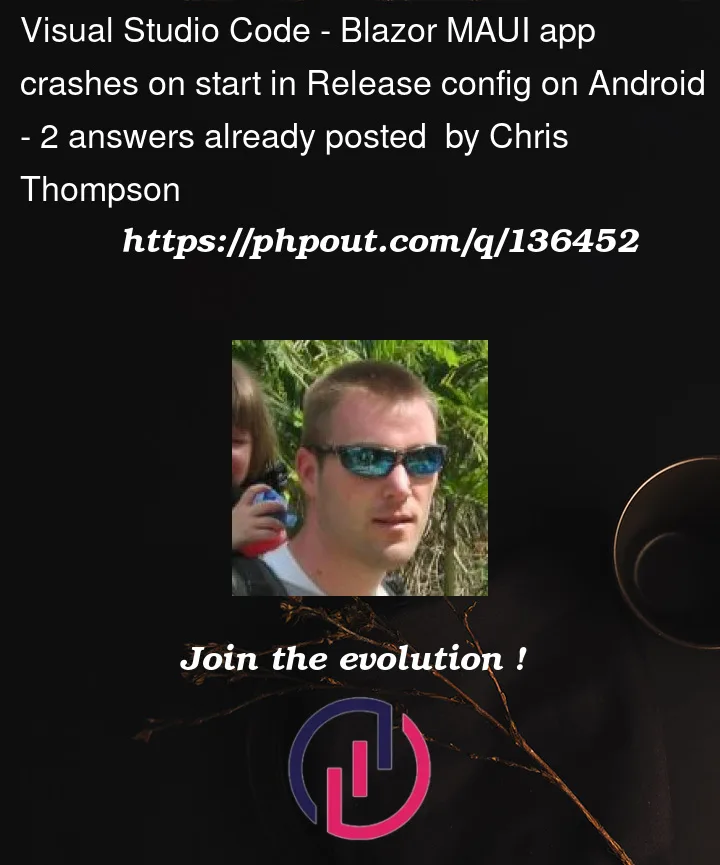


2
Answers
You may of started a project before the last preview update, I too had this error and took some debugging to find it.
Go into your NuGet Package Manager and update Microsoft.AspNetCore.Components.WebView to version 6.0.8
This solved the same error as you had for me.
The thing that worked to me was deleting the obj and bin folders.
The Clean Solution command didn’t work, I had to manually delete everything generated by the build process.