I am trying to work with cvzone library in Python using VSCode. I have installed the library using
pip install cvzone. But when trying to import the library, ModuleNotFoundError is being raised.
import cvzone
Output
ModuleNotFoundError: No module named 'cvzone'
- I have checked that the correct environment is activated in terminal
- Have checked that the interpreter is correctly selected
- Ran
pip listand ensured that the library is installed - Tried to import using python in terminal, and worked correctly
I tried to run the same in Colab and it was successfully imported. But when trying to run in Jupyter Notebook in VSCode, it is not working.
- Using
cvzone 1.5.6

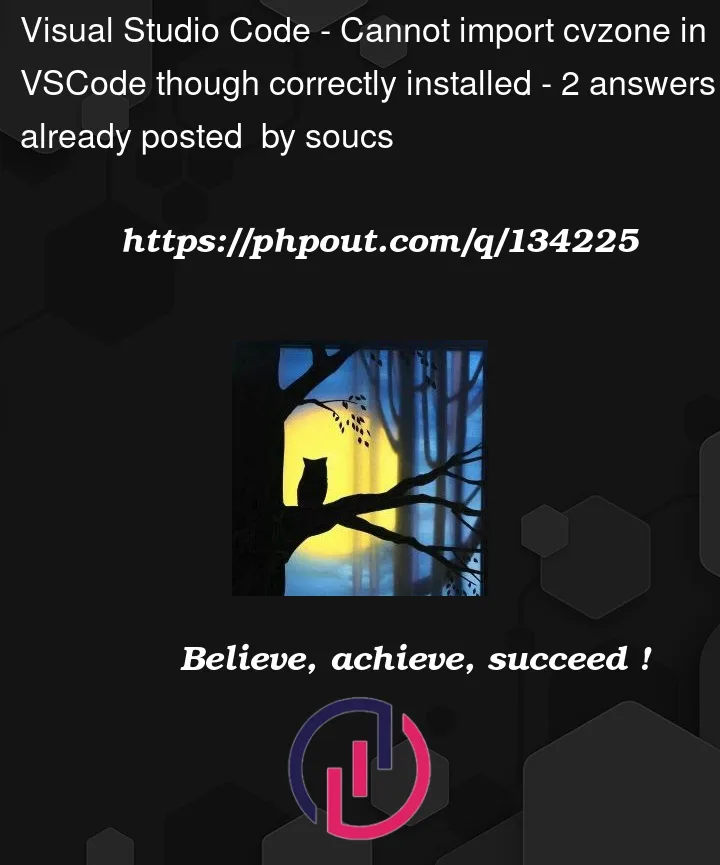


2
Answers
I deleted the virtualenv, created a new one (with another name. First, I created one with the same name, but it showed the same issue), and reinstalled all the packages. Then it worked! I don't know what was wrong, but anyway... Thank you all for answering.
Please check whether you have chosen the correct Python kernel in Jupyter-Notebook.
The problem you meet may be caused by the python interpreter you selected in vscode was different from the kernel in jupyter.
Read document for more details.