I’m trying to automatically activate the virtual environment .venv in the terminal whenever I open vscode workspace. i have Python installed via pyenv.
I tried adding the following in both the user settings JSON file and the workspace settings JSON
"python.terminal.activateEnvInCurrentTerminal": true,
"python.defaultInterpreterPath": "${workspaceFolder}/.venv/bin/python",
but that did not work, I still need to run source .venv/bin/activate in the terminal whenever I launch the workspace to activate the virtual environment
I use pip -V in the terminal to verify which Python interpreter is being used like follows:
I want pip -V to point to my virtual environment every time I open up vscode without the need to run source .venv/bin/activate

 Question posted in
Question posted in 

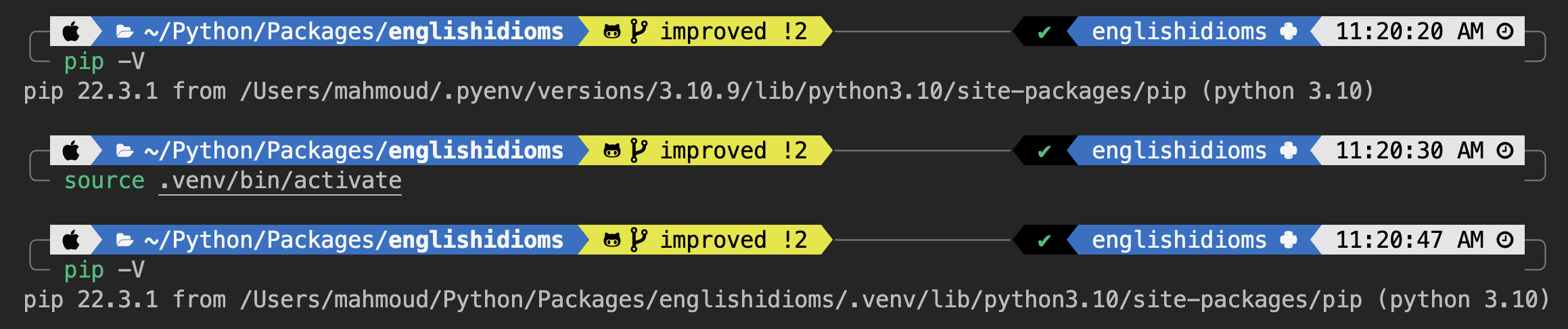
2
Answers
This setting works if you have created virtual environments for each workspace. But for the python executable in the virtual environment folder, the path should be
"${workspaceFolder}\.venv\Scripts\python". there is nobinfolder in the virtual environment folder.Also, in the previous update, a new terminal automatically activates the environment, but the environment name is not displayed in front of the terminal directory.
You can create a custom task that will run
source .venv/bin/activatewhenever you open a folder.To do that you can go
File -> Preferenses -> User Tasksand there add a new custom task like this:Now, the task will automatically be sent to the shell whenever you open a folder. You can obviously tweak this task according to your own preferences, but this simple one should do the job.
Also, note that your
"args":might need to be.venv/bin/activatewith single slashes instead of\. I just don’t know how it better works on Mac