Normally when I have a merge conflict my visual studio code editor will let me know of the incoming changes, but in this case when I pushed up some code Azure devops said I had a conflict but I cant see where locally.
My local branch wont mention any merge conflicts so Im not really sure how to solve.
Any help would be great, unfortunately I cannot add the conflicts tab as some of the other commenters on other posts have suggested so it will have to be done another way.

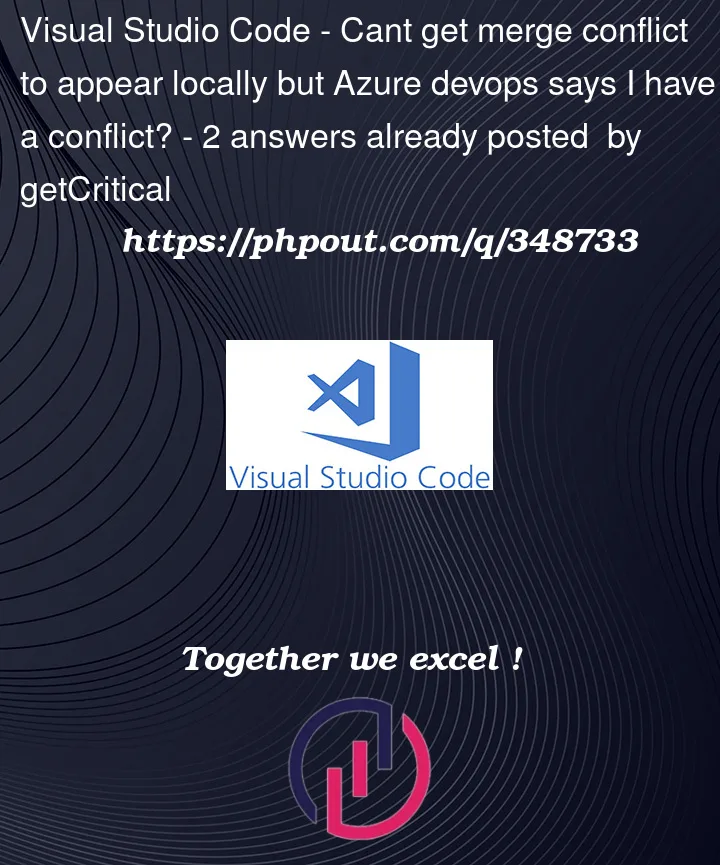


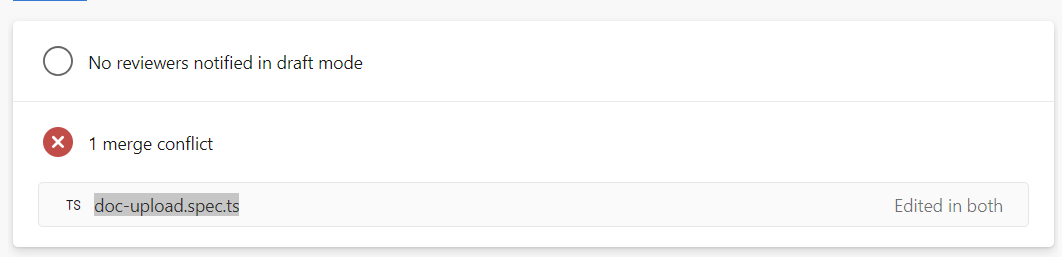
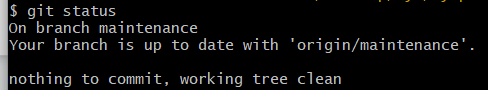
2
Answers
install this extension to your Azure DevOps it will enable you to resolve the conflict in the pull request
https://marketplace.visualstudio.com/items?itemName=ms-devlabs.conflicts-tab
Do the following locally on your machine:
mainbrach (the branch you want to merge into)git pullmainbranch into yourmaintenancebranchNow you should see your merge conflict. Resolve the conflict on your
maintenancebranch and push.