In Notepad++ there is a feature called "Project Panels" (https://npp-user-manual.org/docs/session/#project-panels) that lets you create so called "Projects", which are basically a tree-view with files (even from different directories) and directories of your choice. Is there an equivalent of that in VS Code?
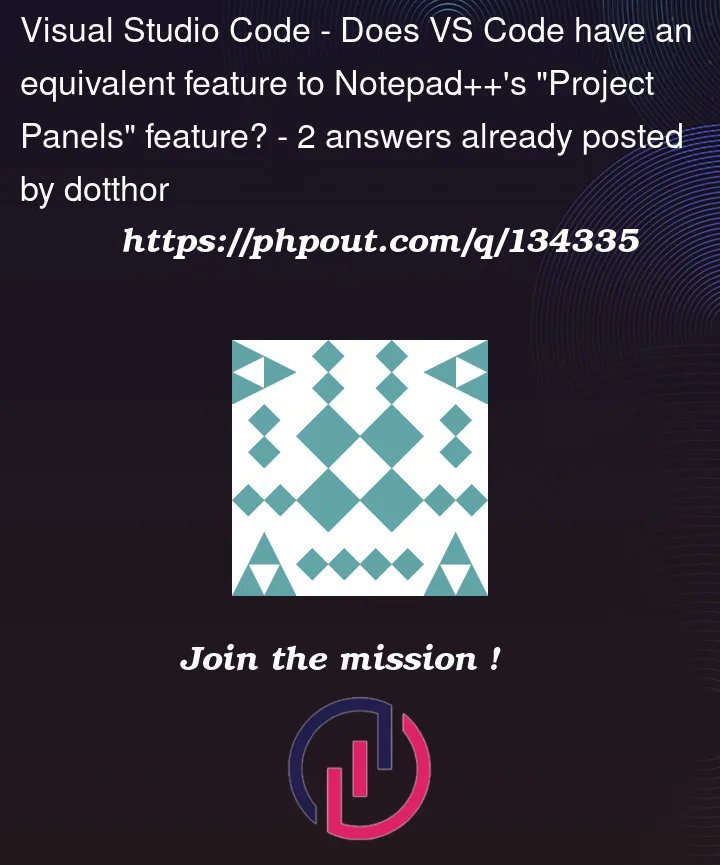



2
Answers
I found it: https://marketplace.visualstudio.com/items?itemName=herdingbits.file-focus . This extension does exactly the same as the "Projects panel" feature and it works.
The closest thing to this that I’m aware of existing in VS Code without any extensions is Multi-Root Workspaces, which allows you to map arbitrary folder workspaces to what are like virtual subdirectories of a virtual folder, and customize workspace settings per root. But you can only "mount" these virtual subdirectories to the root virtual folder. I don’t know much about the Project Panels feature of Notepad++, but it sounds to be much more of a lightweight feature than Multi-Root Workspaces and that they’re designed for different purposes.
There is a feature request issue ticket on the VS Code Github repo for something that would make it more like what you are describing though: Hirerarchical multi-root layout #76904. You can show your support for the issue ticket by giving a thumbs up reaction to the issue. But please don’t make a "me too" comment. "me too" comments generally come off as annoying to repo maintainers because they clutter up discussion and don’t contribute anything of significant value. Also possibly interesting to you: Support "perspectives" like approach in VSCode #95182.