I have been searching for an answer for 2 days now so really hope someone can help.
When I try to debug my project the application freezes, nothing happens in the browser it just keeps loading and there are no error messages.
I realized that debugging works if i disable javascript debugging. But when i enable it and set a breakpoint ANYWHERE (it does not matter where) the app freezes.
- My computer did an update to Windows 11 Pro in the beginning of the week.
- I have not made any code changes
- The application runs without errors when javascript debugging is disabled.
- I downloaded my project to another computer that runs on Visual studio 2019 (and an older windows version). Then I can debug with javascript and everything works perfectly.
Any ideas on how to fix this?

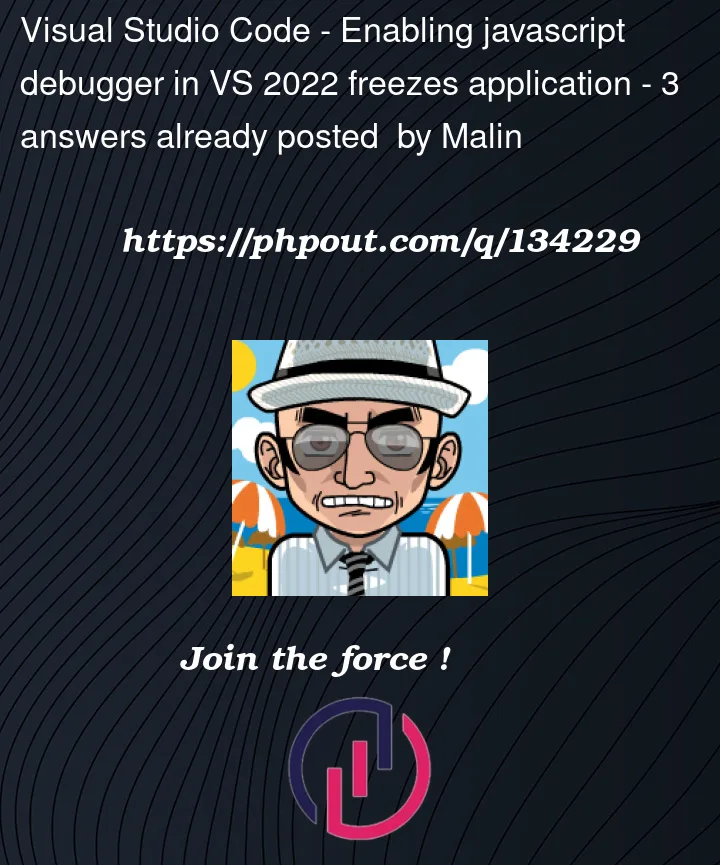


3
Answers
I have solved it this way,
I have investigated a lot and I have not found the way to solve it and in this way I achieved it, I hope it helps everyone.
Reset the javascript configuration and it solved in my case
What worked for me was to delete the project .vs folder.
I also started having this problem after a windows update
It seems they have fixed it. If you have Edge Dev installed, this morning a new version has been deployed. Version 112.0.1722.15. After updating it also Edge 111.0.1661.51 (Official Builder) and Chrome 111.0.5563.110 (Official build) started to work again.