After the last VSCode update Version: 1.88.0, I opened one of my Python projects and noticed that there are double parentheses in my virtual environment ((env) ).
Previously, in the same and all other projects, I had only one pair of parentheses like (env). I have checked, but I didn’t find any information about it. I have read that (venv1) (venv2) indicates a double virtual environment, but I don’t know if this is the case.
I have tried deleting the env (I have the requirement.txt) or closing/reopening VSCode, but the problem persists. Any suggestions on how to fix it?
I have checked the files: .bashrc, .zshrc, .bash_profile, but everything seems fine. Also, by starting a new project from scratch, the problem persists.

 Question posted in
Question posted in 

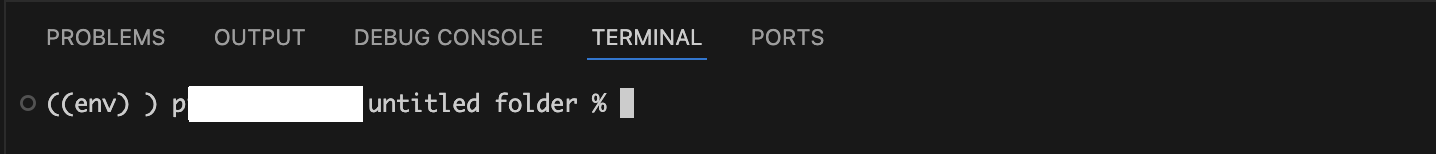
2
Answers
It’s an issue with the Python extension v2024.4.0. Install the previous version, v2024.2.1, fixed this issue for me.
image of python extension for vs code
This has been reported on the VS Code issue tracker and is pending handling: Python Virtual Env activates with two parenthesis #209728.
You can:
Help the maintainers find a minimal reproducible example.
Roll back to an older version of the Python extension for the time being if this is a show stopper for you.
Help investigate the cause and fix it (or just wait patiently).