When trying to run my Xamarin.iOS from Visual Studio on my Windows machine, while paired to my Mac, I get the error
error HE0046: Failed to install the app ‘…’ on the device ‘iOS 15.4 (19E240) – iPad (9th generation)’: simctl returned exit code 72
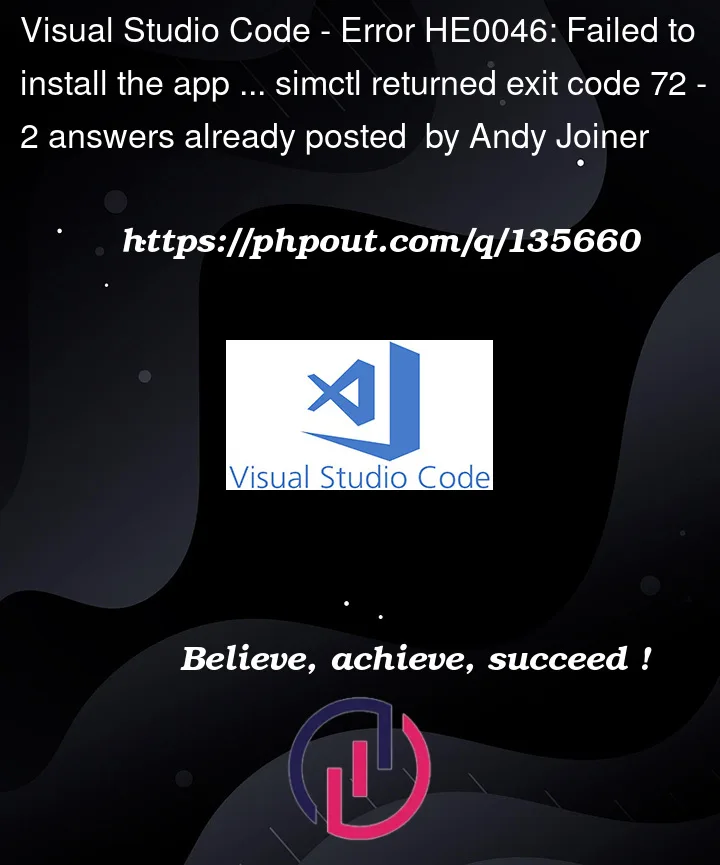 Question posted in Visual Studio Code
Question posted in Visual Studio Code
When trying to run my Xamarin.iOS from Visual Studio on my Windows machine, while paired to my Mac, I get the error
error HE0046: Failed to install the app ‘…’ on the device ‘iOS 15.4 (19E240) – iPad (9th generation)’: simctl returned exit code 72
2
Answers
Start XCode on the Mac. XCode will indicate that some tools are missing to enable debugging, and prompts you to allow it to automatically install them - allow it to do this, then try running again from Visual Studio - no restarts required.
Another time, this was fixed by
Xcode menu > Preferences… > Locations tab > Select Command Line Tools dropdown
I was asked for a password, then it all worked again.
Based on https://stackoverflow.com/a/54876998/270155