Suppose I have 4 independent Java projects: project0, project1, project2, and project3.
Inside each project, I have the src folder, and inside some packages and classes. Project 1, 2, and 3 use classes from project0.
In Eclipse, I can indicate in a section that the sources of project 0 are used.
When I try something similar in VScode, I go to configure the classpath of project one and see that it includes its src folder. When I add the src folder of project0, I get the following error: "The source path must be contained in the project root folder."
I can solve this by creating the .jar of project 0 and adding it to the other projects, but this is very inconvenient when making quick tests.
I know there are tools like Maven or Ant to do these things, but I would like to know if there is any way to indicate in vscode that one project uses classes from another without having to include the .jar as a dependency.
projeca0
-src
-package0
-class0
peoject1
-src
-package1
-class1
If class1 uses class0, it will fail. I wish add project0/src as dependency of project1 without creatinfg project0 .jar and add it to project 1.

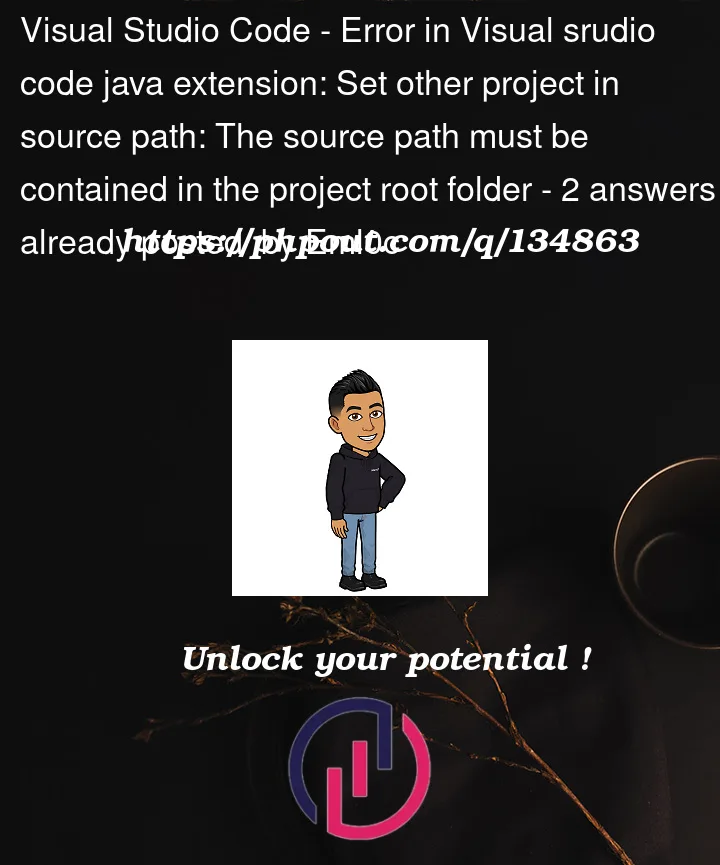


2
Answers
I post the same question as a Github Issue (here)[https://github.com/redhat-developer/vscode-java/issues/2853]
As they said: "Is not posible support referencing another unmanaged folder as a dependency today"
Vs code calls unmanaged folder any without build tools, so for the moment the only option is to inject dependency as a .jar file
Copying
class0toproject1is a simple and effective way. Or addproject0toproject1'ssource path.