I want to connect to jupyterhub server of my organization with vscode’s Remote SSH, however it crashed with this report:
[17:48:27.180] Running script with connection command: ssh -T -D 56752 "jupyterhub.whatever.com" bash
[17:48:27.183] Terminal shell path: C:WINDOWSSystem32cmd.exe
[17:48:27.575] > 系统无法执行指定的程序。
> ]0;C:WINDOWSSystem32cmd.exe
[17:48:27.576] Got some output, clearing connection timeout
[17:48:28.857] "install" terminal command done
[17:48:28.858] Install terminal quit with output: ]0;C:WINDOWSSystem32cmd.exe
[17:48:28.858] Received install output: ]0;C:WINDOWSSystem32cmd.exe
[17:48:28.858] Failed to parse remote port from server output
[17:48:28.859] Resolver error: Error:
at g.Create (c:Usersk6789.vscodeextensionsms-vscode-remote.remote-ssh-0.90.1outextension.js:1:585222)
at t.handleInstallOutput (c:Usersk6789.vscodeextensionsms-vscode-remote.remote-ssh-0.90.1outextension.js:1:583874)
at t.tryInstall (c:Usersk6789.vscodeextensionsms-vscode-remote.remote-ssh-0.90.1outextension.js:1:681023)
at process.processTicksAndRejections (node:internal/process/task_queues:96:5)
at async c:Usersk6789.vscodeextensionsms-vscode-remote.remote-ssh-0.90.1outextension.js:1:643908
at async t.withShowDetailsEvent (c:Usersk6789.vscodeextensionsms-vscode-remote.remote-ssh-0.90.1outextension.js:1:647224)
at async t.resolve (c:Usersk6789.vscodeextensionsms-vscode-remote.remote-ssh-0.90.1outextension.js:1:644958)
at async c:Usersk6789.vscodeextensionsms-vscode-remote.remote-ssh-0.90.1outextension.js:1:726917
[17:48:28.863] ------
And this is my SSH config:
Host jupyterhub.whatever.com
HostName jupyterhub.whatever.com
IdentityFile ~/.ssh/id_rsa
PreferredAuthentications publickey
User MyUserName
I think this question can’t help me, so how to solve the problem?

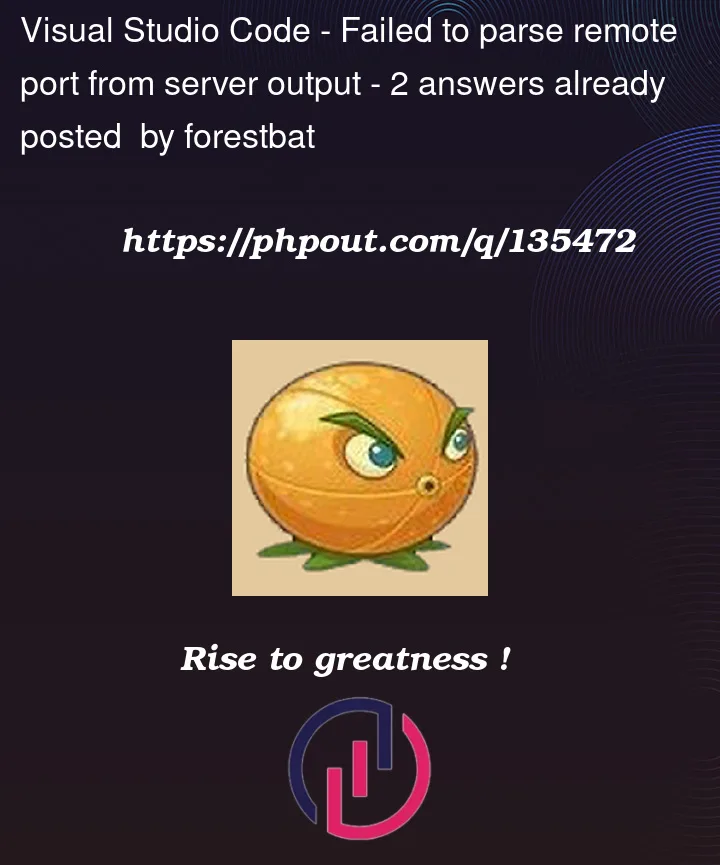


2
Answers
Try deleting the content in your C:/Users/user/.ssh/known_hosts and connect against the same host.
I had a similar problem and it’s looks like Visual Studio creates a new config file.
I had the same issue with VS Code. I was able to resolve it by using SSH from a terminal and running the following on the host: