I just lost my terminal history in VS Code. I noticed it when trying to do a reverse search in the Integrated Terminal (CTRL+R).
To debug, I ran this command:
echo $HISTFILE
This gives me:
/var/folders/ky/ltbvkg9s1239m5c9bccj5xtc0000gn/T/johndoe-code-zsh/.zsh_history
I would expect the normal path of my ZSH history is shown instead, like I get in iTerm2 when running the same command.
/Users/johndoe/.zsh_history

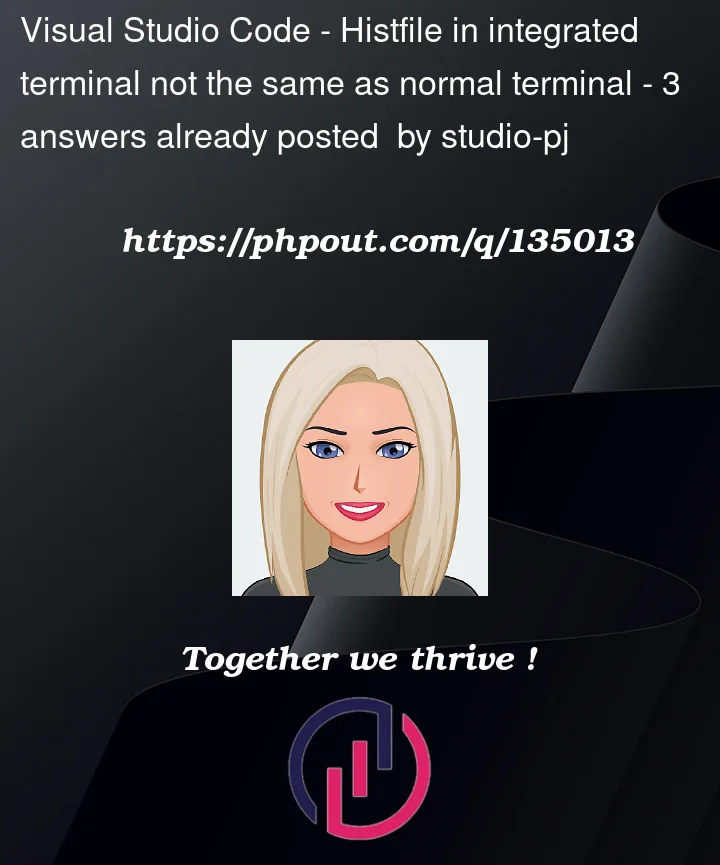



3
Answers
I fixed the problem by just adding this two lines at the bottom of my ~/.zshrc file.
Try turning off the shell integration that’s enabled by default ("terminal.integrated.shellIntegration.enabled") and then restart the terminal.
https://i.stack.imgur.com/1Ger0.png
I believe this is a bug with VSCode’s ZSH shell integration, that has already been resolved on the Insiders version.
Here is the offending line (note the
HISTFILEwithout$):I’ve seen it merged into the release/1.74 branch so hopefully, a v1.74.1 is not too far away. In the meanwhile, you can switch to Insiders (side-by-side installation) or turn off shell integration as suggested in the other answer.