I’ve been programming for 6 years now, and I wanted to give a fresh new start to my vscode, but I have a problem. I want to “Factory reset” not only the application, but the syncronized settings also. Is there a way to do it? I don’t want to simply remove all extensions, but also all of my settings and preferences.
Any suggestion?
Thanks for your help!
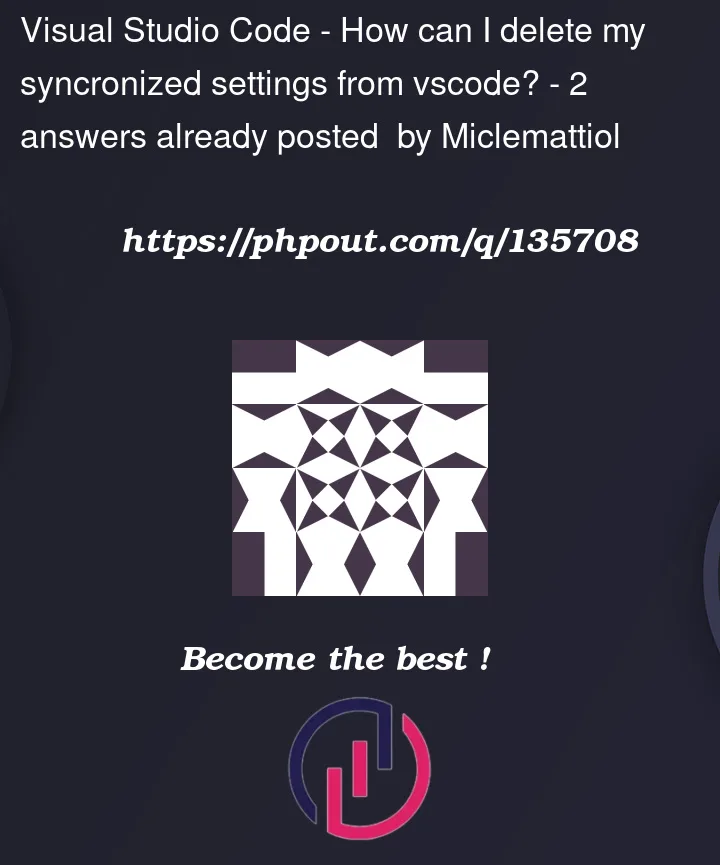



2
Answers
You can try to delete the
.vscodefolder in the root of your project. Or you can go tocode-workspaceand delete the folder with your workspace name.For Windows you can try :