I am doing an Angular project in vscode and I have installed VScode in my PC and i’m using vscode in my laptop before installing it in PC. so my question is in Explorer in vscode the files are in green color, and I find the coloring annoying.
I have tried changing the color theme but to no avail. How can this be changed?

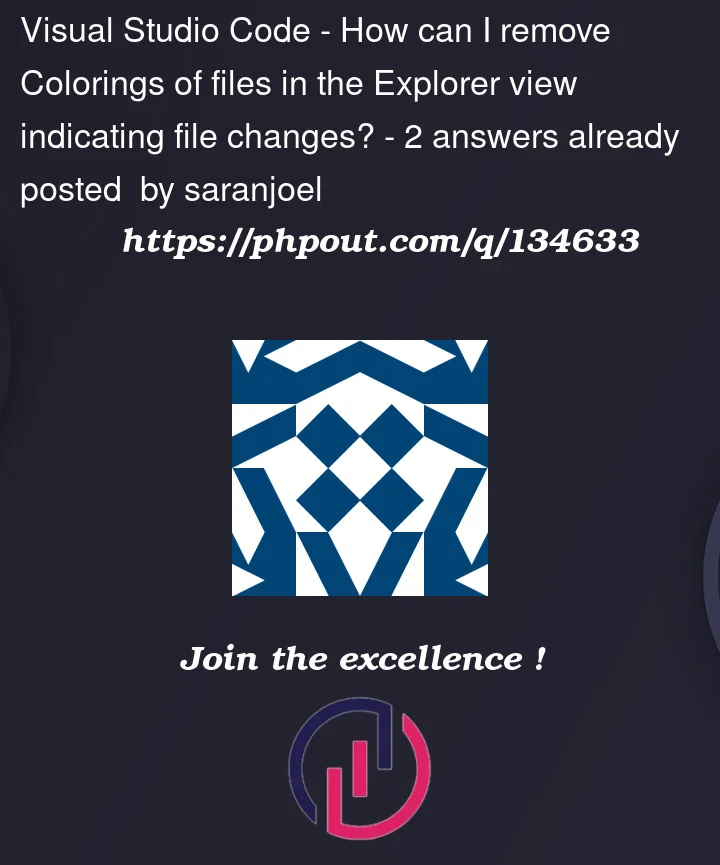



2
Answers
They are green because you have a git repository in this folder and the files are untracked (hence U symbol)
Either track them or remove the git repository
These colours in the explorer view are called "git decorations". They are enabled by default in workspaces that have an associated git repository, and the colours indicate what has changed about the file.
If you want to turn git decorations off, you can do so by putting the following in your user settings.json, or in your workspace’s
.vscode/settings.jsonfile: