I am writing a CLI tool that will have a fairly complex YAML configuration, so I wanted to create a VS Code extension to support that with completion provided by the JSON Schema and some snippets, but it seems not to work. I thought it would be useful to define a custom extension ".lake" for my config file.
This is my package.json:
{
"name": "lake-config",
"displayName": "Lake Configuration Helper",
"publisher": "essay97",
"description": "Provides schema validation and snippets to configure Lake",
"version": "0.0.1",
"engines": {
"vscode": "^1.80.0"
},
"categories": [
"Other"
],
"activationEvents": [],
"main": "./extension.js",
"contributes": {
"languages": [
{
"id": "yaml",
"extensions": [
".lake"
],
"aliases": [
"Lake Config"
]
}
],
"jsonValidation": [
{
"fileMatch": "**/*.lake",
"url": "./lake-schema.json"
}
]
},
"scripts": {
"lint": "eslint .",
"pretest": "npm run lint",
"test": "node ./test/runTest.js"
},
"devDependencies": {
"@types/vscode": "^1.84.0",
"@types/mocha": "^10.0.3",
"@types/node": "18.x",
"eslint": "^8.52.0",
"glob": "^10.3.10",
"mocha": "^10.2.0",
"typescript": "^5.2.2",
"@vscode/test-electron": "^2.3.6"
}
}
When I try to open an extension development host with F5 and open a .lake file, I get the YAML syntax highlighting, but not the JSON Schema, the bottom bar says "no json schema".
What am I missing? I even tried to set the jsonValidation.url to a random JSON schema from the internet to make sure it was not a problem in my schema but it’s still not working.
Also: I’m not sure if I should depend on redhat.vscode-yaml. extension and what extensionDependencies does exactly.

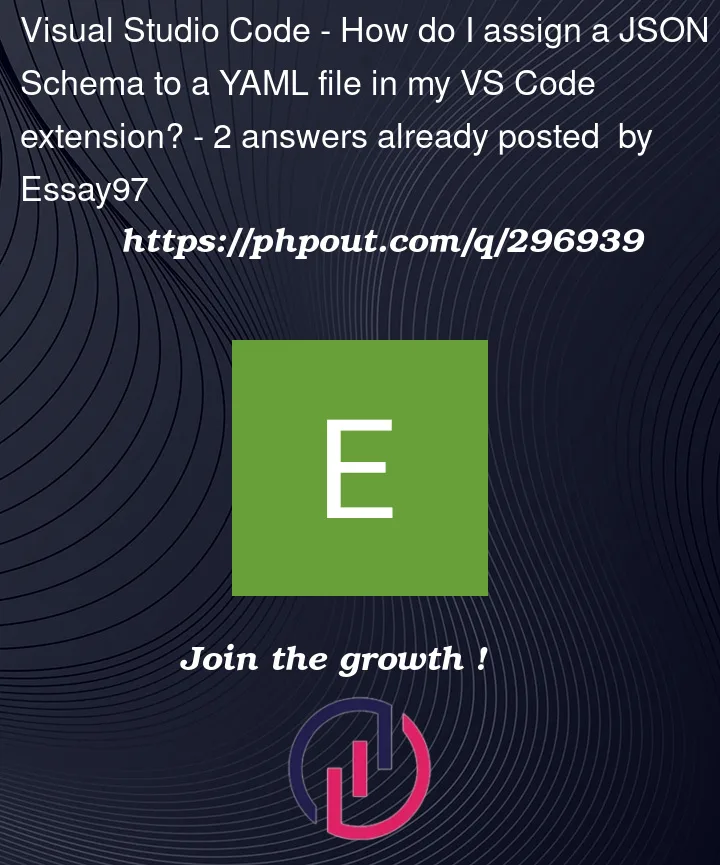


2
Answers
I ended up finding out that since the file I am trying to validate is YAML, it is handled by the YAML extension. In oreder to make it work I added to the package.json the
yamlValidationblock inside thecontributes. The syntax is the exact same ofjsonValidation.If you’re using an extension based on Red Hat’s YAML Language Server such as
redhat.vscode-yaml, then use theyamlValidationcontribution point. The contribution point in the extension manifest has the same shape as VS Code’s builtinjsonValidationcontribution point.The relevant issue ticket which tracked this feature is Consider providing a ‘yamlValidation’ contribution point for registering a schema #37. The feature was implemented by commit
9fdaa7fand released in version 0.0.3.