The default Rust Analyzer target directory is called target which conflicts with the name used when cargo build is run.
How can I change the target directory from target to some other name?
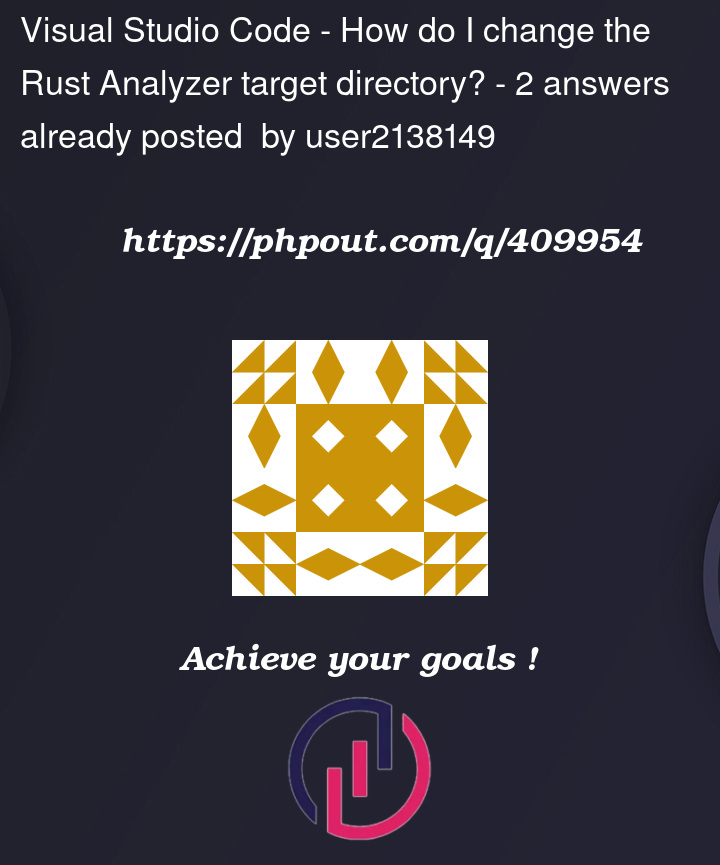 Question posted in Visual Studio Code
Question posted in Visual Studio Code
The default Rust Analyzer target directory is called target which conflicts with the name used when cargo build is run.
How can I change the target directory from target to some other name?
2
Answers
Go to Rust Analyzer Extension Settings, search for args.
Add the following two values:
--target-dirtarget-rust-analyzerIf you use rust-analyzer extension of VS Code, you can specify target directory using extension settings.
Ctrl + ,rust-analyzer cargo target dirRust-analyzer › Cargo: Target Dirsetting which is specifically for your use case.my_some_valuewould mean that rust-analyzer files would be stored intarget/my_some_valuein workspace root. I myself set it torust-analyzerso I can understand what it is.My VS Code
settings.json:You probably should to keep rust-analyzer files inside
targetdirectory like me because this is supported better by tooling:targetdirectory is ignored by default template of.gitignore/.hgignorecreated bycargo newso you don’t need to add rust-analyzer output directory manually.cargo cleanwould clean both normal cargo output and rust-analyzer output which is often good. Also,cargo cleanalmost never conflicts with rust-analyzer in my experience.