I have seen this mentioned in other questions (mainly here:
Is there a way to disable "MDN References Intellisense" popup (for HTML & CSS) in VS Code?) but that hasn’t addressed my specific issue. Whenever I type one or 2 letters in any code file I get a LOAD of unrelated ‘shortcuts’ to various ‘interfaces’ that are referenced in MDN. For example:
and:
This just adds visual noise in my opinion, is distracting, and I would really like to disable ALL (and only) MDN reference tooltips/shortcuts. I do NOT want to completely disable the hover feature as I find it useful.
Is there any way of doing this?
EDIT: I have since found the solution. My answer is at the bottom of this post.

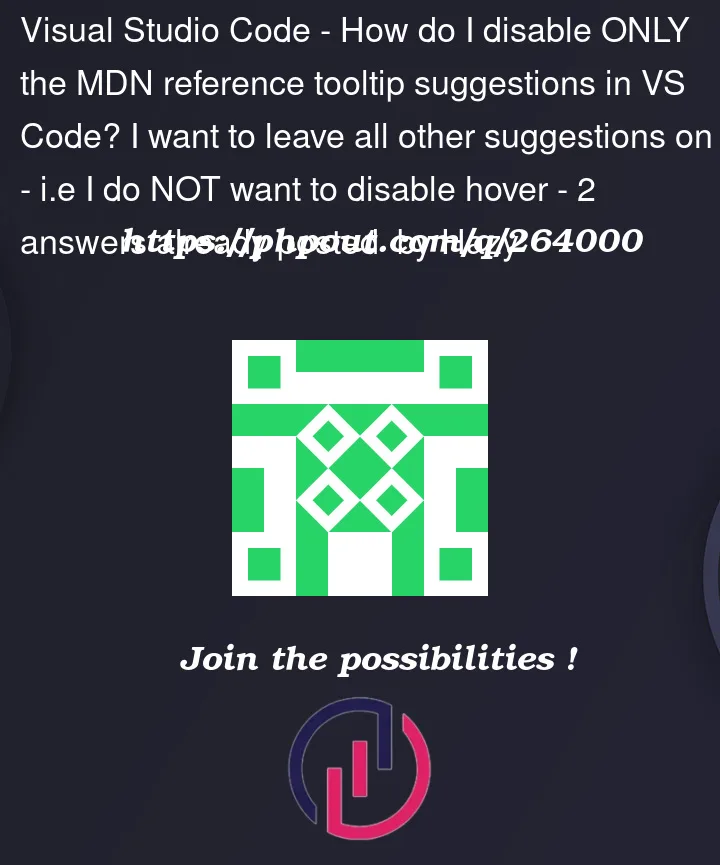


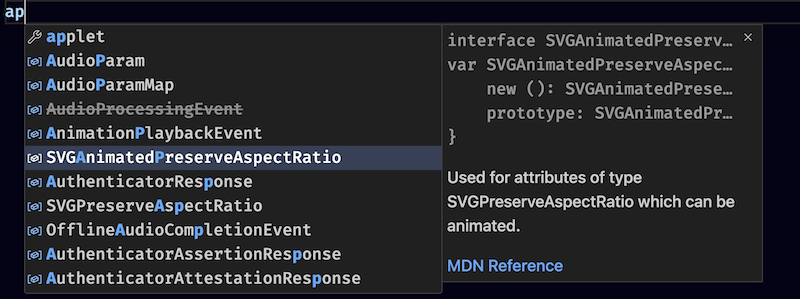
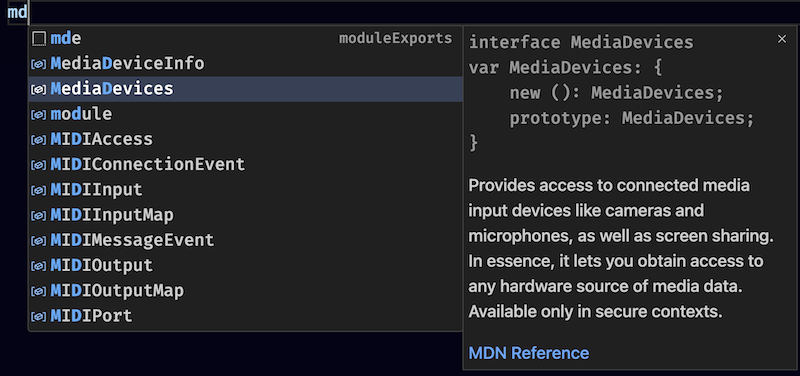
2
Answers
So I have managed to find a solution:
You need to add:
"typescript.suggest.enabled": false,to settings.json, alternatively you need need to turn off this checkbox in settings:
deactivate the hover references you don’t want from this list in settings.json
or you can search
mdnin settings and click the checkbox.